Active Directory (AD) is a cornerstone of IT infrastructure for many organizations, providing a centralized and secure environment for managing network resources. Implementing Active Directory offers numerous benefits that can significantly enhance operational efficiency, security, and management capabilities. This guide explores the key advantages of AD, focusing on improved security and centralized management.
For a comprehensive understanding of what Active Directory is and its core functionalities, you can refer to our detailed guide here: What is Active Directory? (A Detailed Explanation for Beginners).
Improved Security with Active Directory
Centralized Authentication and Authorization
One of the primary benefits of Active Directory is its ability to centralize authentication and authorization. By managing all user credentials and access permissions from a single directory, AD ensures that only authenticated and authorized users can access network resources.
Key Features:
- Single Sign-On (SSO): Users can access multiple resources and applications with a single set of credentials, reducing password fatigue and improving security.
- Kerberos Authentication: AD uses the robust Kerberos protocol for secure and efficient user authentication.
Enhanced Access Control
Active Directory enables granular access control, allowing administrators to define and enforce detailed permissions for users and groups. This ensures that users have access only to the resources they need to perform their duties.
Key Features:
- Role-Based Access Control (RBAC): Assigns permissions based on user roles, simplifying the management of access rights.
- Group Policies: Administrators can apply security policies at various levels (domain, OU, group) to enforce consistent security settings across the network.
Improved Monitoring and Auditing
Active Directory provides comprehensive logging and auditing capabilities, which are essential for monitoring user activities and ensuring compliance with regulatory requirements. This helps in detecting and responding to security incidents promptly.
Key Features:
- Audit Logs: Track user logins, access attempts, and changes to directory objects.
- Security Information and Event Management (SIEM): Integrate AD with SIEM tools for advanced threat detection and analysis.
Multi-Factor Authentication (MFA)
Implementing MFA in conjunction with Active Directory adds an extra layer of security by requiring users to provide multiple forms of verification before accessing resources. This significantly reduces the risk of unauthorized access due to stolen or compromised credentials.
Key Features:
- Integration with MFA Providers: Seamless integration with MFA solutions like Microsoft Authenticator, Duo, and others.
- Conditional Access Policies: Enforce MFA based on user roles, device compliance, and other conditions.
Secure and Efficient Password Management
Active Directory enforces strong password policies, including complexity requirements, expiration periods, and account lockout settings. This ensures that user passwords are robust and frequently updated to mitigate the risk of unauthorized access.
Key Features:
- Password Policies: Define minimum password length, complexity requirements, and expiration intervals.
- Self-Service Password Reset: Allows users to reset their passwords securely without administrator intervention, reducing helpdesk workload and improving user experience.
Centralized Management with Active Directory
Simplified User and Resource Management
Active Directory centralizes the management of users, computers, and network resources, making it easier for administrators to manage and configure these elements from a single console. This reduces administrative overhead and improves efficiency.
Key Features:
- Active Directory Users and Computers (ADUC): A tool for managing user accounts, groups, and computers within the AD environment.
- Group Policy Management Console (GPMC): A centralized interface for creating, managing, and applying Group Policies across the network.
Efficient Resource Allocation
With Active Directory, administrators can efficiently allocate resources such as printers, file shares, and applications to users and groups based on their roles and needs. This ensures optimal utilization of resources and reduces wastage.
Key Features:
- Group Memberships: Assign users to groups that grant access to specific resources, simplifying permissions management.
- Resource Management: Use AD to manage shared resources like printers and network shares, ensuring they are easily accessible to authorized users.
Consistent Policy Enforcement
Group Policies in Active Directory allow administrators to enforce consistent configurations and security settings across all devices and users within the domain. This ensures that all systems comply with organizational policies and reduces the risk of security breaches.
Key Features:
- Group Policy Objects (GPOs): Create and link GPOs to domains, OUs, or sites to enforce policies.
- Automated Updates: Deploy software updates, patches, and configuration changes through Group Policies, ensuring all devices are up to date and secure.
Streamlined User Provisioning and Deprovisioning
Active Directory simplifies the processes of onboarding new employees and offboarding departing ones. Administrators can quickly create, modify, or delete user accounts and assign appropriate permissions, ensuring that users have access to the necessary resources from day one and that access is revoked immediately upon termination.
Key Features:
- User Templates: Use templates to create new user accounts with predefined settings and permissions, reducing setup time.
- Automated Deprovisioning: Automatically disable or delete user accounts and revoke access to resources when employees leave the organization.
Enhanced Collaboration and Integration
Active Directory integrates seamlessly with other Microsoft services and third-party applications, enhancing collaboration and streamlining workflows. It supports integration with email services, collaboration tools, and cloud-based applications, providing a unified environment for users.
Key Features:
- Microsoft Exchange Integration: Manage email accounts and distribution lists through AD.
- Microsoft Teams and SharePoint Integration: Provide unified access to collaboration tools and document management systems.
- Cloud Integration: Integrate with Azure Active Directory for cloud-based identity and access management.
Conclusion
Implementing Active Directory offers significant benefits, particularly in terms of improved security and centralized management. By leveraging AD’s robust authentication mechanisms, granular access controls, and comprehensive management tools, organizations can enhance their network security, streamline administrative tasks, and improve overall operational efficiency. Whether you’re managing a small business or a large enterprise, Active Directory is an invaluable tool for maintaining a secure and well-organized IT environment.
For a more detailed overview of Active Directory, including its core functionalities and components, visit our comprehensive guide: Comprehensive Guide to Active Directory.
As we continue to build out more topic cluster pages on Active Directory, be sure to reference this page and others to create a cohesive and well-linked SEO strategy. Next, we will dive into the different components of Active Directory, exploring domains, users, groups, OUs, and more in detail.



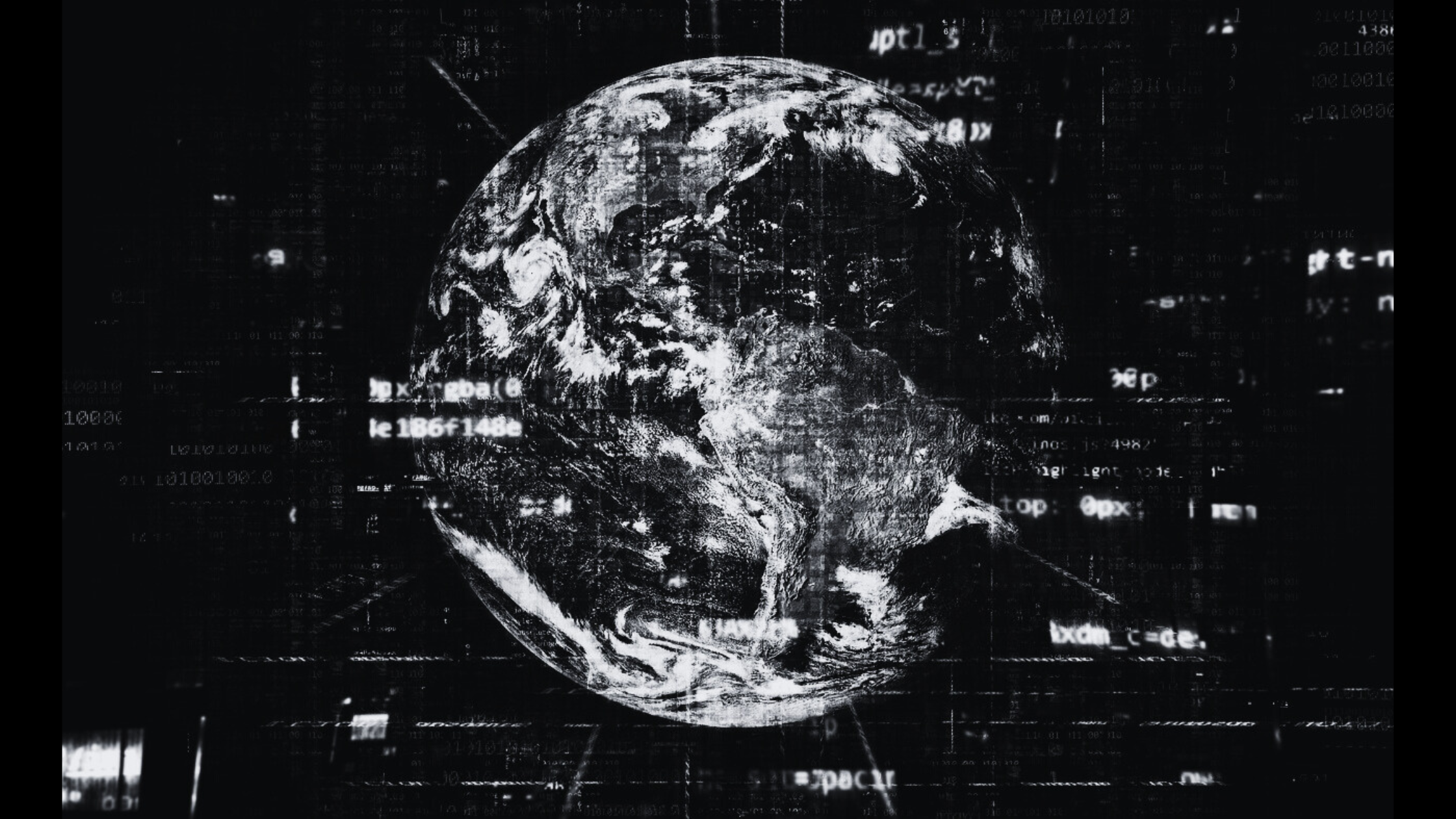
2 thoughts on “Benefits of Implementing Active Directory (Improved Security, Centralized Management)”