The Domain Name System (DNS) is a critical component of the internet, acting as the phonebook that translates human-friendly domain names into machine-friendly IP addresses. This comprehensive guide covers the essential aspects of DNS, its benefits, types of DNS records, the DNS hierarchy, and troubleshooting techniques.
What is DNS and How Does It Work?
Explaining the Domain Name Resolution Process
DNS, or Domain Name System, is the backbone of the internet, facilitating the translation of domain names (like www.example.com) into IP addresses (like 192.0.2.1) that computers use to identify each other on the network. This process, known as domain name resolution, involves several key steps:
- User Enters a Domain Name: When a user types a domain name into their browser, the process of resolving this name begins.
- Query to Recursive Resolver: The browser sends a query to a recursive DNS resolver, often managed by the user’s Internet Service Provider (ISP).
- Recursive Query Process:
- Root Nameservers: The resolver queries the root nameservers, which direct it to the appropriate top-level domain (TLD) nameservers (.com, .org, etc.).
- TLD Nameservers: The TLD nameservers then direct the query to the authoritative nameservers responsible for the specific domain.
- Authoritative Nameservers: These nameservers return the IP address associated with the domain name.
- Browser Connects to IP Address: The browser uses the IP address to connect to the web server and retrieve the website content.
For more in-depth information, you can refer to our What is DHCP and how does it work? guide, which similarly explains the essential workings of another fundamental network protocol.
Benefits of Using DNS
Improved User Experience
- Ease of Use: Users can remember and use simple domain names instead of complex IP addresses.
- Load Balancing: DNS can distribute traffic across multiple servers, improving website performance and reliability.
- Fast Access: Caching mechanisms in DNS reduce lookup times and enhance the speed of website access.
Easier Access to Websites
- Redundancy and Failover: DNS provides mechanisms for redundancy and failover, ensuring high availability of websites.
- Geographic Targeting: DNS allows for geographic targeting, directing users to the nearest server, which enhances loading times and user experience.
Different Types of DNS Records
DNS records are essential for various functionalities, from directing web traffic to email services. Here are the most common types of DNS records:
A Records (Address Records)
- Purpose: Maps a domain name to an IPv4 address.
- Example:
example.com A 192.0.2.1
AAAA Records (IPv6 Address Records)
- Purpose: Maps a domain name to an IPv6 address.
- Example:
example.com AAAA 2001:0db8:85a3:0000:0000:8a2e:0370:7334
CNAME Records (Canonical Name Records)
- Purpose: Alias one domain name to another.
- Example:
www.example.com CNAME example.com
MX Records (Mail Exchange Records)
- Purpose: Directs email to the appropriate mail server.
- Example:
example.com MX 10 mail.example.com
TXT Records (Text Records)
- Purpose: Used for various verification and informational purposes.
- Example:
example.com TXT "v=spf1 include:_spf.example.com ~all"
Understanding DNS Hierarchy
The DNS hierarchy is structured to manage the vast number of domain names and their associated IP addresses in an organized manner. This hierarchy consists of:
Root Nameservers
- Role: The highest level in the DNS hierarchy, directing queries to the appropriate TLD nameservers.
- Number: There are 13 root nameserver clusters worldwide.
TLD Nameservers
- Role: Manage top-level domains like .com, .org, .net, etc., and direct queries to authoritative nameservers.
- Examples:
a.gtld-servers.netfor generic TLDs,ns1.nic.ukfor country code TLDs.
Authoritative Nameservers
- Role: Hold the DNS records for specific domains and respond to queries with the correct IP addresses.
- Management: Managed by domain registrars or hosting providers.
Common DNS Troubleshooting Techniques
DNS issues can lead to website accessibility problems and poor user experience. Here are some common DNS troubleshooting techniques:
Website Unreachable Errors
- Check DNS Configuration: Ensure that DNS records are correctly configured and propagated.
- Test with nslookup: Use tools like nslookup or dig to verify DNS resolution.
- Check Network Connectivity: Ensure there is no network connectivity issue between the user and the DNS server.
Slow Loading Times
- DNS Caching: Verify that DNS caching is properly configured to reduce lookup times.
- DNS Performance Testing: Use tools to measure DNS resolution times and identify bottlenecks.
- CDN Integration: Integrate a Content Delivery Network (CDN) to improve loading times by caching content closer to users.
For further insights on related network management topics, consider reading our guides on Types of DHCP Leases and Dynamic Host Configuration Protocol (DHCP) Management with IPAM.
Conclusion
Understanding DNS and its functionalities is crucial for ensuring the seamless operation of network services and improving user experiences. By leveraging the benefits of DNS, managing its records effectively, understanding its hierarchical structure, and applying proper troubleshooting techniques, network administrators can optimize their DNS infrastructure for better performance and reliability.
For more detailed explorations of related topics, you can check out our in-depth articles on Benefits of Implementing Active Directory and Using IPAM for DNS Management and DHCP Integration. These resources will provide additional context and understanding of how DNS interacts with other network management tools and protocols.

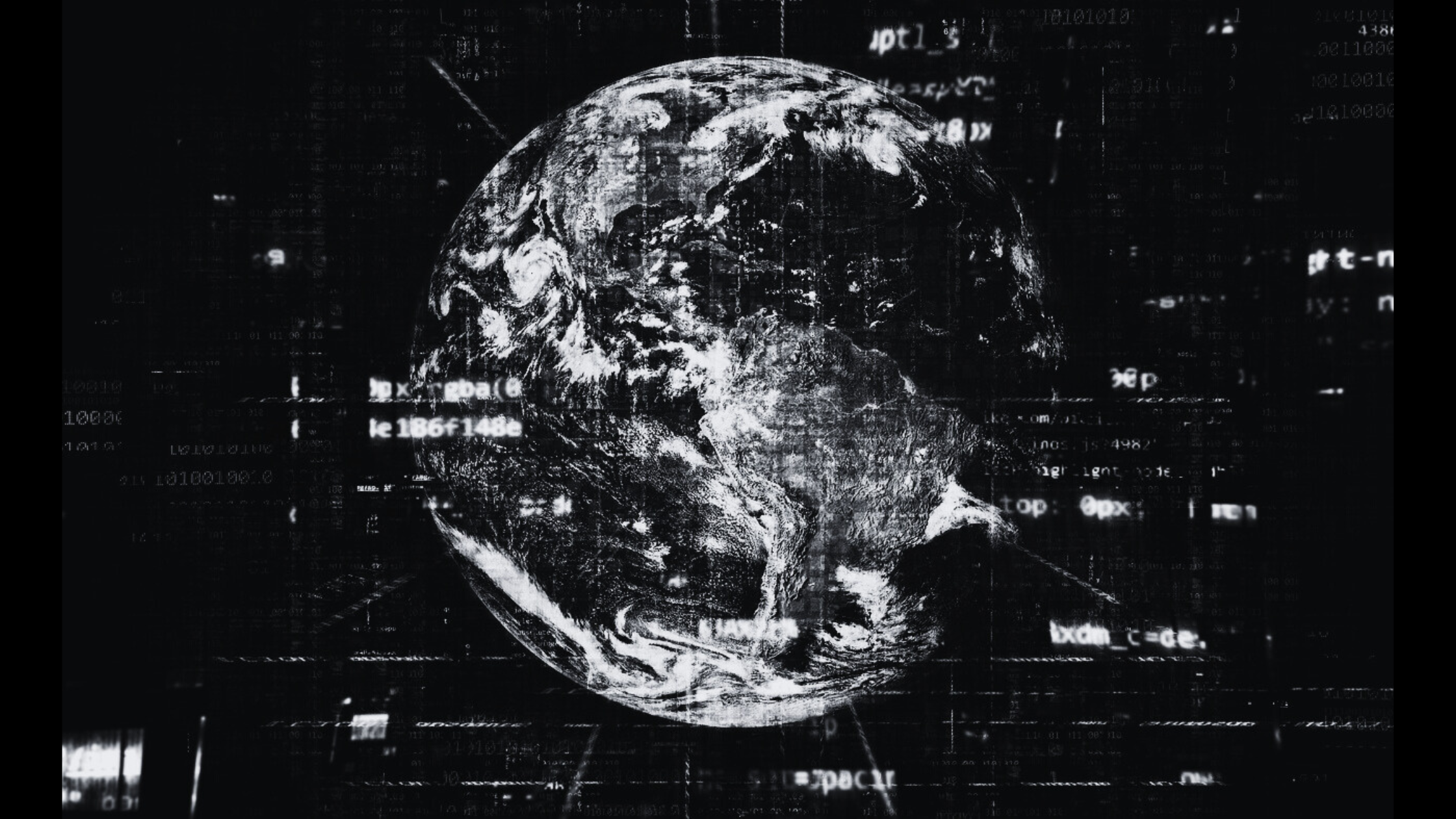

11 thoughts on “Comprehensive Guide to DNS”