Securing Active Directory (AD) is crucial for protecting your organization’s network and sensitive information. AD serves as the backbone of many IT infrastructures, managing user authentication and resource access. Implementing robust security practices is essential to prevent unauthorized access and ensure the integrity of your directory. This guide provides best practices for securing Active Directory, focusing on strong passwords, group permissions, and other critical security measures.
For a comprehensive understanding of Active Directory and its core components, check out our previous guides:
- Comprehensive Guide to Active Directory
- What is Active Directory? (A Detailed Explanation for Beginners)
- Benefits of Implementing Active Directory (Improved Security, Centralized Management)
- Active Directory vs. Local Accounts (Choosing the Right Approach)
- Active Directory Terminology Explained (Users, Groups, Domains, OUs, etc.)
Strong Password Policies
Enforce Complex Passwords
A strong password policy is the first line of defense against unauthorized access. Enforcing complex passwords helps prevent brute force attacks and unauthorized access.
Best Practices:
- Length and Complexity: Require passwords to be at least 12 characters long and include a mix of uppercase letters, lowercase letters, numbers, and special characters.
- Password History: Implement a password history policy to prevent users from reusing previous passwords.
- Account Lockout: Configure account lockout settings to temporarily disable accounts after a certain number of failed login attempts.
Regular Password Changes
Regularly changing passwords reduces the risk of compromised credentials being used for extended periods.
Best Practices:
- Password Expiry: Set passwords to expire every 60-90 days to ensure they are regularly updated.
- User Education: Educate users on the importance of creating unique passwords and the risks of using easily guessable passwords.
Group Permissions and Access Control
Principle of Least Privilege
The principle of least privilege ensures that users have only the permissions necessary to perform their job functions. This minimizes the risk of unauthorized access and potential data breaches.
Best Practices:
- Role-Based Access Control (RBAC): Assign permissions based on user roles, ensuring that users only have access to the resources they need.
- Review and Audit: Regularly review and audit group memberships and permissions to ensure they are up to date and appropriate.
- Nested Groups: Use nested groups to simplify permission management and reduce the risk of permission sprawl.
Securing Administrative Accounts
Administrative accounts have elevated privileges and are prime targets for attackers. Securing these accounts is crucial to maintaining a secure AD environment.
Best Practices:
- Separate Admin Accounts: Use separate accounts for administrative tasks and everyday activities to reduce the risk of privilege escalation.
- Multi-Factor Authentication (MFA): Implement MFA for all administrative accounts to add an extra layer of security.
- Admin Workstations: Use dedicated administrative workstations that are isolated from the regular network and have enhanced security configurations.
Auditing and Monitoring
Enable Auditing
Auditing provides visibility into changes and activities within Active Directory. It helps detect suspicious activities and potential security breaches.
Best Practices:
- Audit Policies: Enable auditing for critical activities such as logon attempts, account changes, and modifications to security settings.
- Log Management: Implement a centralized log management solution to collect and analyze audit logs.
Continuous Monitoring
Continuous monitoring helps detect and respond to security incidents in real time.
Best Practices:
- SIEM Solutions: Use Security Information and Event Management (SIEM) solutions to monitor AD activities and generate alerts for suspicious behavior.
- Anomaly Detection: Implement anomaly detection tools to identify unusual patterns and potential threats.
Group Policy and Security Settings
Implement Group Policy Objects (GPOs)
Group Policy Objects (GPOs) allow you to enforce security settings across all domain-joined devices. Properly configuring GPOs enhances the overall security posture of your AD environment.
Best Practices:
- Password Policies: Use GPOs to enforce strong password policies, account lockout settings, and password history requirements.
- Security Settings: Configure security settings through GPOs, such as disabling unnecessary services, enabling firewall rules, and restricting access to sensitive areas.
- Software Restrictions: Implement software restriction policies to prevent unauthorized software from being installed or executed.
Secure Domain Controllers
Domain controllers are the backbone of Active Directory, and securing them is critical to maintaining a secure environment.
Best Practices:
- Physical Security: Ensure domain controllers are physically secured in a locked, access-controlled environment.
- Network Security: Use firewalls to restrict access to domain controllers and limit network exposure.
- Backup and Recovery: Regularly back up domain controllers and test recovery procedures to ensure you can restore AD in case of a failure or attack.
User Education and Awareness
Educating users about security best practices and the importance of their role in maintaining a secure environment is vital.
Best Practices:
- Security Training: Provide regular security training sessions to educate users on topics such as password security, phishing awareness, and safe internet practices.
- Communication: Establish clear communication channels for reporting suspicious activities or potential security incidents.
- Security Policies: Develop and distribute comprehensive security policies that outline acceptable use, incident response procedures, and user responsibilities.
Conclusion
Implementing strong security practices in Active Directory is essential for protecting your organization’s network and data. By enforcing robust password policies, adhering to the principle of least privilege, securing administrative accounts, and leveraging auditing and monitoring tools, you can significantly enhance the security of your AD environment.
For further details on Active Directory and its benefits, you can explore our previous guides:
- What is Active Directory? (A Detailed Explanation for Beginners)
- Benefits of Implementing Active Directory (Improved Security, Centralized Management)
- Active Directory vs. Local Accounts (Choosing the Right Approach)
- Active Directory Terminology Explained (Users, Groups, Domains, OUs, etc.)
Next, we will delve into planning and designing an Active Directory infrastructure, offering insights and strategies for creating a robust and scalable AD environment. Stay tuned for more in-depth guidance and best practices.


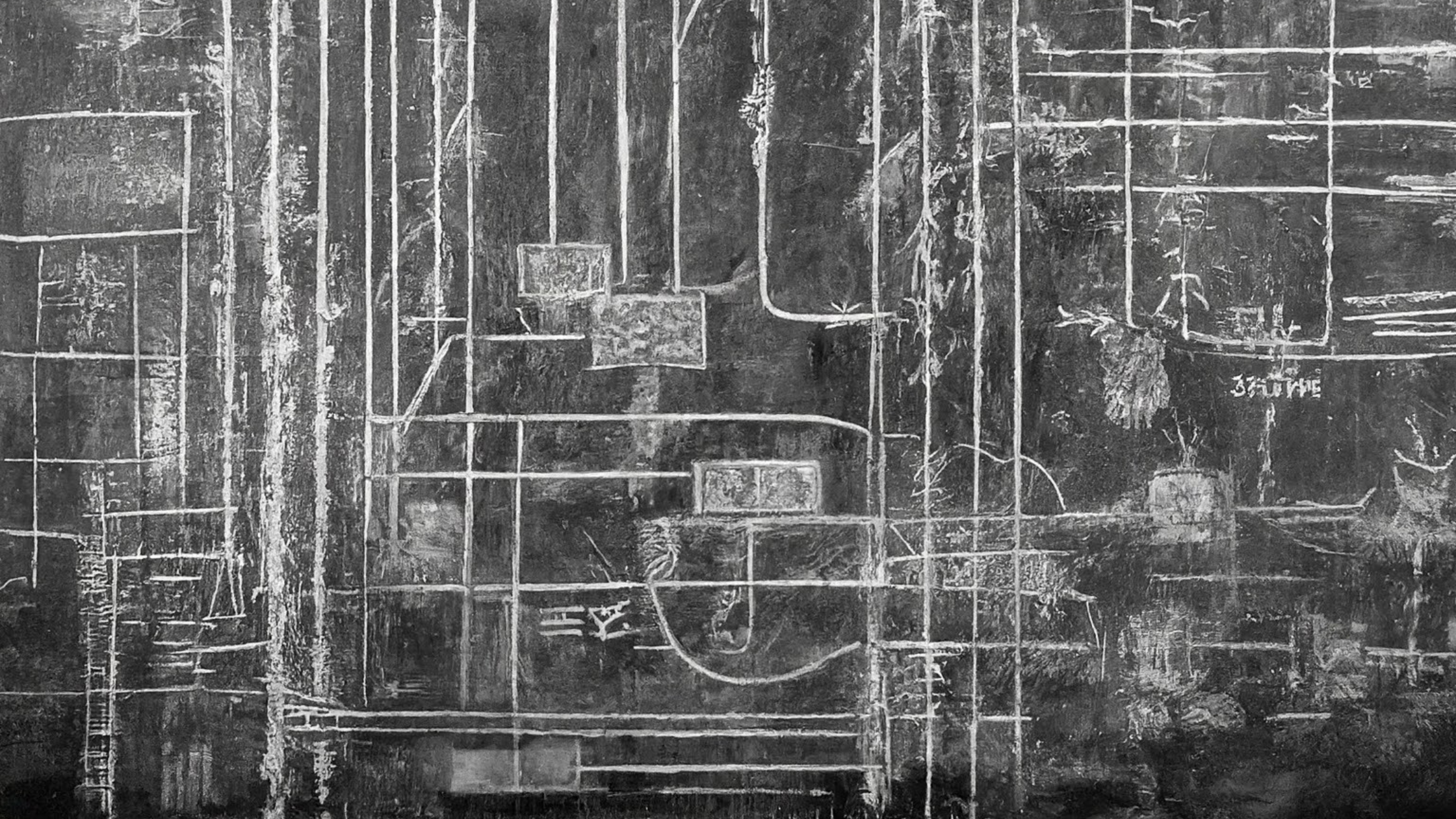


6 thoughts on “Active Directory Security Best Practices”