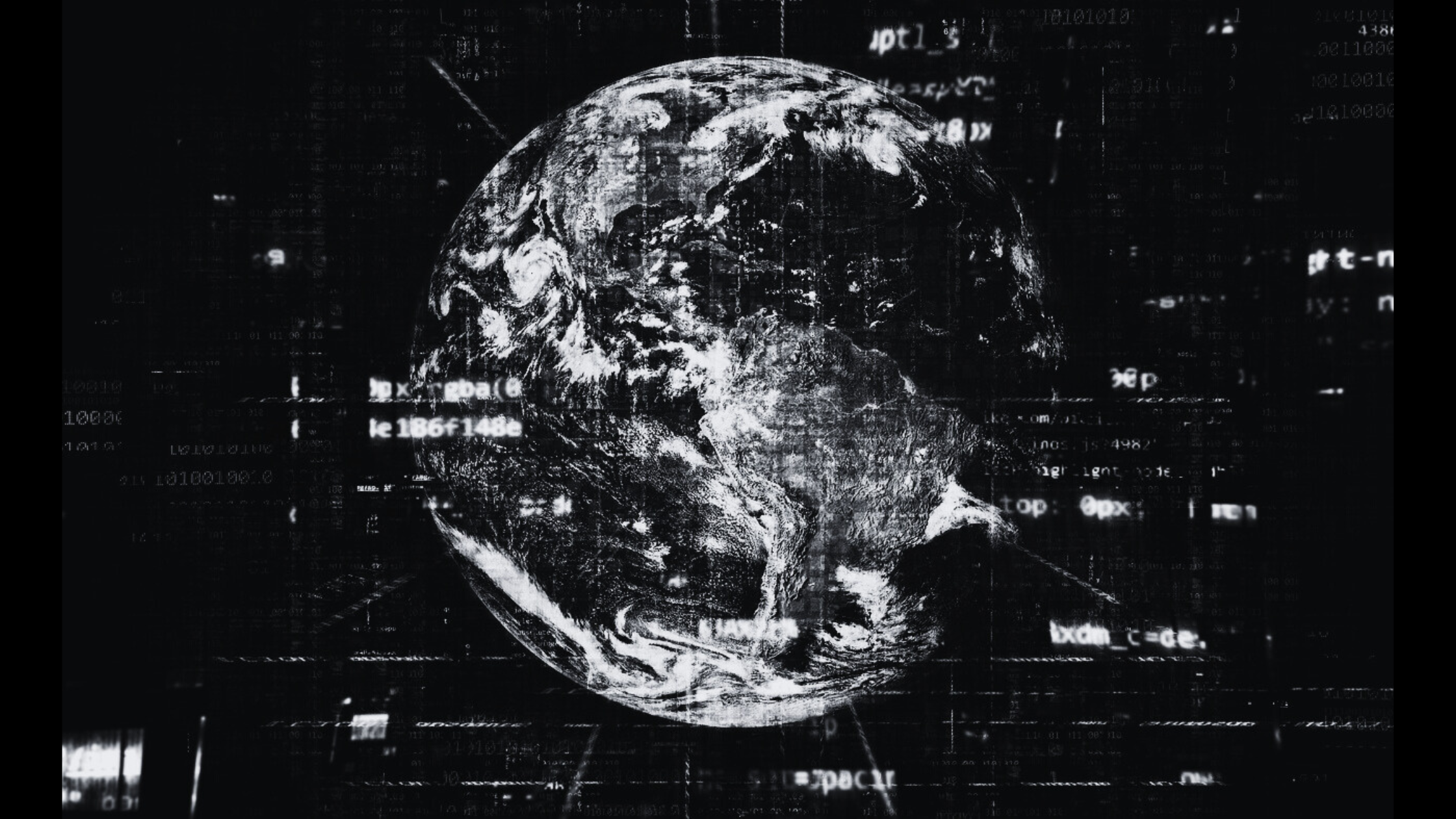Effective monitoring and measurement are crucial components of the DevOps CALMS (Culture, Automation, Lean, Measurement, Sharing) framework. Metrics and dashboards provide insights into the performance and health of DevOps processes, enabling teams to identify bottlenecks and drive continuous improvement. This section explores how to set up monitoring tools like Prometheus and Grafana, track key DORA metrics, and use data to enhance performance.
Setting Up Tools for Monitoring: Prometheus and Grafana
Prometheus
Prometheus is an open-source monitoring and alerting toolkit designed for reliability and scalability. It collects metrics from various targets at specified intervals, evaluates rule expressions, displays results, and can trigger alerts if conditions are met.
Steps to Set Up Prometheus:
- Install Prometheus:
- Download Prometheus from the official website.
- Extract the downloaded archive and run the Prometheus binary.
- Configure Prometheus:
- Create a
prometheus.ymlconfiguration file to define scrape targets and other settings. - Example
prometheus.yml:
global:
scrape_interval: 15s
scrape_configs:
- job_name: 'node'
static_configs:
- targets: ['localhost:9090']- Run Prometheus:
- Start Prometheus with the command:
./prometheus --config.file=prometheus.yml. - Access the Prometheus web interface at
http://<your-server-ip>:9090.
- Set Up Exporters:
- Use exporters to collect metrics from various sources. For example, the Node Exporter collects hardware and OS metrics.
- Install the Node Exporter and add it to the
prometheus.ymlconfiguration:
scrape_configs:
- job_name: 'node'
static_configs:
- targets: ['localhost:9100']Grafana
Grafana is an open-source analytics and monitoring platform that integrates with Prometheus and other data sources to create interactive dashboards and visualizations.
Steps to Set Up Grafana:
- Install Grafana:
- Download Grafana from the official website.
- Follow the installation instructions for your platform.
- Configure Grafana:
- Start Grafana and access the web interface at
http://<your-server-ip>:3000. - Log in with the default credentials (
admin/admin) and set a new password.
- Add Prometheus as a Data Source:
- In the Grafana web interface, go to “Configuration” -> “Data Sources” -> “Add data source.”
- Select “Prometheus” and enter the Prometheus server URL (
http://<your-prometheus-server-ip>:9090). - Click “Save & Test” to verify the connection.
- Create Dashboards:
- Create new dashboards and panels to visualize the metrics collected by Prometheus.
- Use Grafana’s query editor to build queries and customize visualizations.
Tracking DORA Metrics
The DORA (DevOps Research and Assessment) metrics provide a comprehensive measure of software delivery performance. These metrics help organizations understand their DevOps maturity and identify areas for improvement.
Lead Time for Changes
Lead Time for Changes measures the time it takes for a code commit to be deployed to production. It reflects the efficiency of the development and deployment processes.
Tracking Lead Time:
- Collect data from version control and CI/CD systems to calculate the time between a commit and its deployment.
- Use tools like GitLab or Jenkins to extract timestamps for commits, builds, and deployments.
Deployment Frequency
Deployment Frequency measures how often an organization deploys code to production. Higher deployment frequency indicates more frequent releases and faster delivery of features and fixes.
Tracking Deployment Frequency:
- Use CI/CD tools to count the number of deployments over a given period (daily, weekly, monthly).
- Visualize deployment frequency trends using Grafana dashboards.
Change Failure Rate
Change Failure Rate measures the percentage of deployments that cause failures in production. It indicates the stability and reliability of deployments.
Tracking Change Failure Rate:
- Track deployment events and failure incidents using incident management tools.
- Calculate the ratio of failed deployments to total deployments.
- Integrate with tools like Jira or ServiceNow to log and analyze failure incidents.
Mean Time to Restore (MTTR)
Mean Time to Restore (MTTR) measures the average time it takes to recover from a failure in production. It reflects the effectiveness of incident response and recovery processes.
Tracking MTTR:
- Log incident detection and resolution times.
- Calculate the average time taken to resolve incidents over a period.
- Use Grafana to visualize MTTR trends and identify patterns.
Using Data to Identify Bottlenecks and Improve Performance
Data collected from monitoring and DORA metrics can be used to identify bottlenecks and improve DevOps performance. Here’s how to leverage this data:
Identify Bottlenecks
- Analyze Lead Time:
- Break down lead time into stages (e.g., code review, testing, deployment) to identify slow stages.
- Use Grafana dashboards to visualize stage durations and pinpoint delays.
- Monitor Deployment Frequency:
- Identify periods of low deployment frequency and investigate the causes (e.g., manual processes, lengthy approvals).
- Correlate deployment frequency with team activities and external factors.
- Assess Change Failure Rate:
- Analyze failure incidents to identify common causes and patterns.
- Use root cause analysis to address underlying issues and improve deployment reliability.
- Track MTTR:
- Examine incidents with long MTTR to understand challenges in the recovery process.
- Implement improvements in monitoring, alerting, and incident response practices.
Improve Performance
- Automate Processes:
- Automate repetitive tasks in the CI/CD pipeline to reduce lead time and increase deployment frequency.
- Use tools like Jenkins, GitLab CI/CD, and Ansible to automate builds, tests, and deployments.
- Enhance Testing Practices:
- Implement comprehensive automated testing (unit, integration, end-to-end) to catch issues early.
- Use test coverage reports to identify and address gaps in test coverage.
- Optimize Deployment Strategies:
- Implement deployment strategies like Blue/Green deployments and canary releases to minimize risks and improve reliability.
- Use feature flags to control the release of new features and enable safe rollbacks.
- Foster a Learning Culture:
- Encourage continuous learning and improvement through regular retrospectives and blameless postmortems.
- Share knowledge and best practices across teams to drive collective improvement.
Conclusion
The CALMS framework emphasizes the importance of measurement and sharing in driving DevOps success. By setting up monitoring tools like Prometheus and Grafana, tracking key DORA metrics, and using data to identify bottlenecks and improve performance, organizations can enhance their DevOps practices and achieve faster, more reliable software delivery. Effective metrics and dashboards not only provide visibility into the health of DevOps processes but also empower teams to make data-driven decisions and continuously improve their workflows.