Dynamic Host Configuration Protocol (DHCP) is a network management protocol used to automate the process of configuring devices on IP networks. It assigns IP addresses and other network configuration parameters dynamically to each device on a network, enabling them to communicate efficiently.
What is DHCP and How Does It Work?
DHCP simplifies network administration by automating the assignment of IP addresses, subnet masks, gateways, and other network settings. This automation reduces the likelihood of configuration errors and IP address conflicts. Here’s how DHCP works:
The IP Address Leasing Process
- DHCP Discover: When a device (DHCP client) connects to a network, it sends a broadcast message (DHCP Discover) to find available DHCP servers.
- DHCP Offer: DHCP servers on the network respond with a DHCP Offer, which includes an available IP address and configuration information.
- DHCP Request: The client responds to the offer with a DHCP Request, indicating that it accepts the provided IP address.
- DHCP Acknowledgment: The DHCP server acknowledges the request with a DHCP Acknowledgment, finalizing the lease and allowing the client to use the IP address.
For a deeper dive into IP address leasing, including reservation strategies, visit our IP Address Leasing and Reservation Strategies guide.
Benefits of Using DHCP
DHCP offers several advantages for network management:
Automatic Configuration
By automating IP address allocation, DHCP reduces the need for manual configuration. This automation ensures consistent network settings and minimizes configuration errors.
Reduced Manual Work
Network administrators can save time and effort with DHCP, as it eliminates the need to manually assign IP addresses to each device. This is particularly beneficial for large networks with frequent device additions and removals.
Improved Efficiency
DHCP enhances network efficiency by ensuring optimal IP address utilization and reducing address conflicts. Automated lease management allows for the dynamic allocation and release of IP addresses based on device activity.
Different Types of DHCP Servers
Various types of DHCP servers are available, each suited to different network environments:
Windows Server
Windows Server DHCP is commonly used in enterprise networks. It integrates seamlessly with Active Directory and provides advanced features like failover, DHCP policies, and IP address management.
Linux-Based Servers
Linux-based DHCP servers, such as ISC DHCP, offer flexibility and customization. They are suitable for diverse network environments and can be tailored to specific requirements.
Appliance-Based Servers
DHCP appliances are dedicated devices designed for high-performance DHCP services. They are often used in large-scale networks and data centers where reliability and scalability are critical.
DHCP Components
Several key components make up a DHCP system:
Scopes
A DHCP scope is a range of IP addresses that the server can allocate to clients. Scopes define the IP address pool for a specific subnet, along with configuration settings like subnet mask, gateway, and lease duration.
Reservations
Reservations allow administrators to assign fixed IP addresses to specific devices based on their MAC addresses. This ensures that critical devices always receive the same IP address.
Options
DHCP options provide additional configuration parameters to clients, such as DNS servers, domain names, and default gateways. These options enhance network configuration flexibility and ensure devices receive all necessary settings.
For more information on DHCP components and their roles in IP address management, refer to our Dynamic Host Configuration Protocol (DHCP) Management with IPAM guide.
Common DHCP Troubleshooting Techniques
Despite its benefits, DHCP can encounter issues that disrupt network connectivity. Here are some common troubleshooting techniques:
Lease Renewal Failures
Lease renewal failures occur when clients cannot renew their IP addresses. This may be due to network connectivity issues, server unavailability, or configuration errors. Check server logs and network connectivity to identify and resolve the problem.
IP Conflicts
IP conflicts happen when two devices receive the same IP address. This can occur if static IP addresses overlap with DHCP scopes or if multiple DHCP servers operate on the same network without proper coordination. Review DHCP server settings and scopes to prevent conflicts.
DHCP Server Unreachability
Clients may fail to obtain IP addresses if they cannot reach the DHCP server. This can be caused by network segmentation, firewall settings, or DHCP relay issues. Ensure that DHCP requests can traverse the network and reach the server.
For a comprehensive look at disaster recovery and backup strategies for IPAM systems, visit our Disaster Recovery and Backup for IPAM Systems guide.
Conclusion
DHCP is an essential protocol for modern network management, automating the assignment of IP addresses and other network settings to ensure efficient and reliable connectivity. By understanding its components, benefits, and common troubleshooting techniques, network administrators can effectively manage IP address allocation and maintain network stability.
For further reading on IP address management, explore our guides on IP Address Leasing and Reservation Strategies, Dynamic Host Configuration Protocol (DHCP) Management with IPAM, and Disaster Recovery and Backup for IPAM Systems.


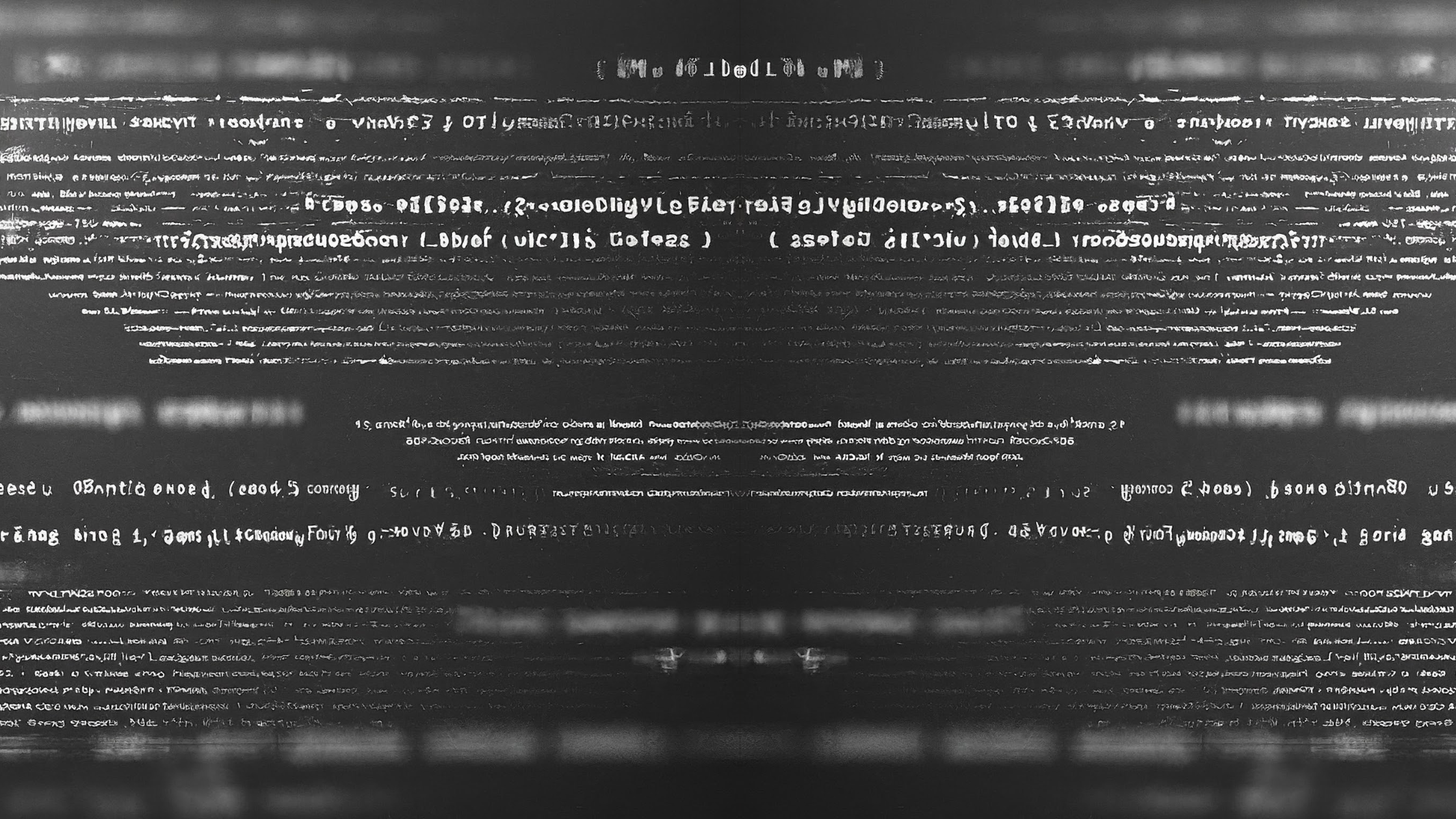


8 thoughts on “Comprehensive Guide to DHCP”