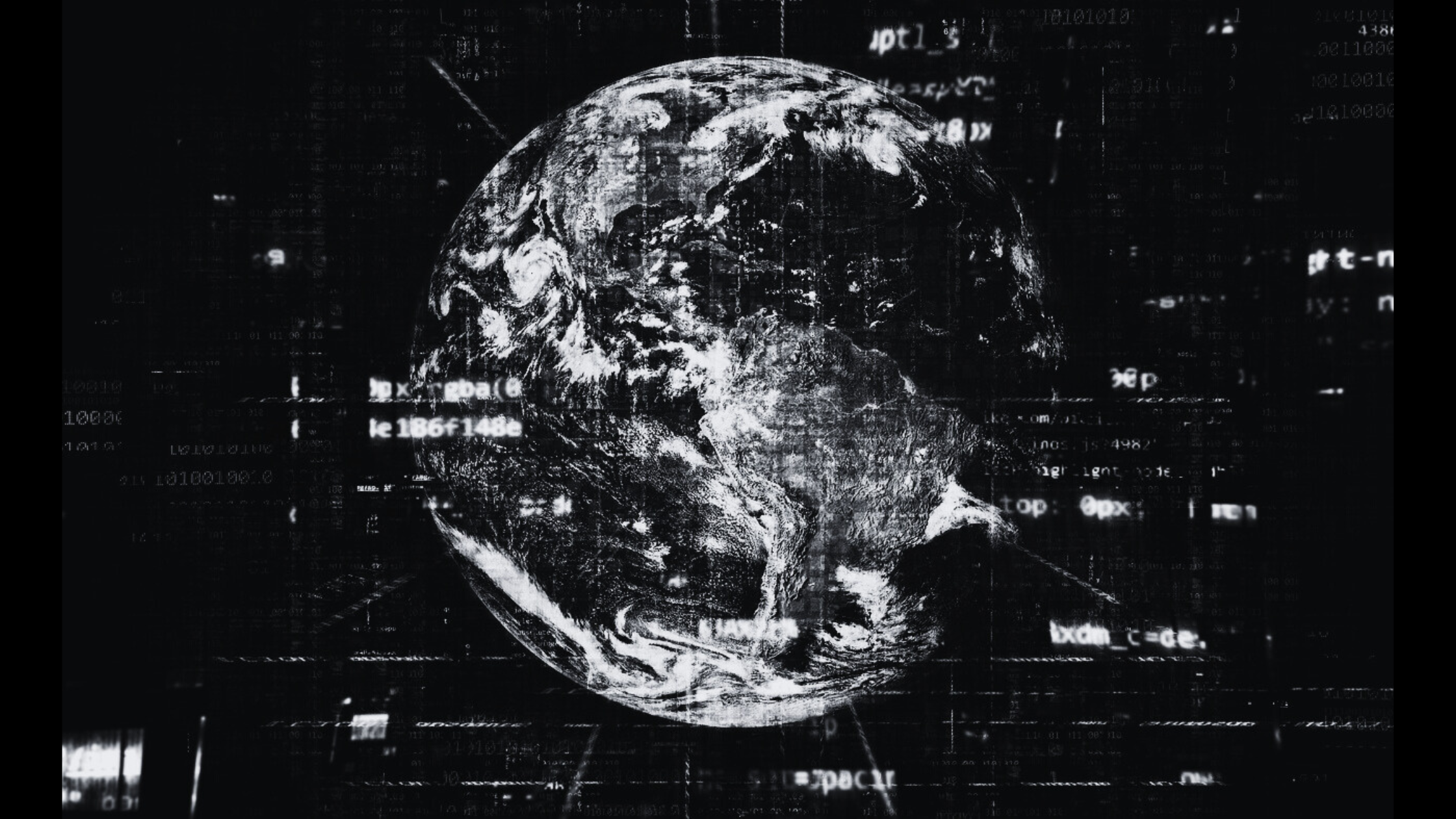Dynamic Host Configuration Protocol (DHCP) is a crucial network management tool that automates the assignment of IP addresses and other network configuration parameters. Depending on the type and scale of the network environment, the implementation and management of DHCP can vary significantly. This guide explores how to manage DHCP in different network environments, including small offices, large enterprises, wireless networks, guest networks, and IoT deployments.
Managing DHCP in Small Office/Home Office (SOHO) Networks
Key Considerations for SOHO Networks
- Simplicity: SOHO networks typically require a straightforward DHCP setup.
- Limited Resources: These networks often have limited IT resources and personnel.
- Scalability: While small in size, the network should be scalable to accommodate growth.
DHCP Configuration for SOHO Networks
- Router-Based DHCP: In many SOHO setups, the router acts as the DHCP server. This simplifies configuration and management.
- Basic Scopes: Define a basic DHCP scope that covers the expected number of devices, with a small buffer for additional devices.
- Static Reservations: For devices requiring consistent IP addresses (e.g., printers, NAS devices), use DHCP reservations.
Example Configuration
- Scope: 192.168.1.100 – 192.168.1.200
- Subnet Mask: 255.255.255.0
- Default Gateway: 192.168.1.1
- DNS Servers: Use ISP-provided or public DNS servers like 8.8.8.8 and 8.8.4.4
Optimizing DHCP for Large Enterprise Networks
Scalability Considerations
- Multiple Scopes: Use multiple scopes to manage large pools of IP addresses.
- DHCP Failover: Implement DHCP failover for high availability.
- Centralized Management: Use centralized DHCP management tools for easier administration.
Advanced DHCP Features
- Superscopes: Combine multiple scopes into a superscope for better address management.
- Option 82 (DHCP Relay Agent Information): Use this feature for better tracking and management of DHCP requests.
- VLAN Support: Configure DHCP to work seamlessly with VLANs, assigning different scopes to different VLANs.
Example Configuration
- Scope 1: 10.0.1.0 – 10.0.1.255 (Subnet Mask: 255.255.255.0)
- Scope 2: 10.0.2.0 – 10.0.2.255 (Subnet Mask: 255.255.255.0)
- Superscope: Combining Scope 1 and Scope 2
- DHCP Failover: Configured between primary and secondary DHCP servers
DHCP in Wireless Networks
Key Challenges
- Mobility: Devices frequently move between different access points.
- High Density: Wireless networks often have a high density of devices.
- Security: Ensuring secure assignment of IP addresses is crucial.
DHCP Configuration for Wireless Networks
- Integration with WLAN Controllers: Configure DHCP to work with wireless LAN controllers.
- Dynamic Address Assignment: Use dynamic address assignment to handle the mobility of wireless devices.
- Guest Networks: Implement separate DHCP scopes for guest networks to ensure security and segregation from the main network.
Example Configuration
- Main Network Scope: 192.168.10.100 – 192.168.10.200
- Guest Network Scope: 192.168.20.100 – 192.168.20.200
- DHCP Relay: Configured on wireless access points to forward requests to the central DHCP server
DHCP for Guest Network Access
Key Considerations
- Isolation: Ensure guest devices are isolated from the main network.
- Security: Use strong security measures to prevent unauthorized access.
- Limited Access: Restrict access to certain network resources for guest devices.
DHCP Configuration for Guest Networks
- Separate Scopes: Create separate DHCP scopes for guest networks.
- Access Control: Implement access control lists (ACLs) to restrict guest access.
- Limited Lease Duration: Use shorter lease durations to quickly reclaim addresses when guests disconnect.
Example Configuration
- Guest Scope: 192.168.30.100 – 192.168.30.150
- Subnet Mask: 255.255.255.0
- Default Gateway: 192.168.30.1
- DNS Servers: Use public DNS servers
- Lease Duration: 4 hours
DHCP in IoT (Internet of Things) Deployments
Key Challenges
- Large Number of Devices: IoT deployments can involve thousands of connected devices.
- Security: Ensuring secure IP address assignment to prevent unauthorized access.
- Resource Constraints: Many IoT devices have limited processing and storage capabilities.
DHCP Configuration for IoT Networks
- Scalability: Configure DHCP to handle a large number of devices, possibly using a superscope.
- Security: Use strong security measures, such as DHCP Snooping, to prevent malicious devices from obtaining IP addresses.
- Static Reservations: Use DHCP reservations for critical IoT devices that require consistent IP addresses.
Example Configuration
- IoT Scope: 10.1.1.100 – 10.1.1.200
- Subnet Mask: 255.255.255.0
- Default Gateway: 10.1.1.1
- DNS Servers: Use internal DNS servers for IoT device management
- Static Reservations: Reserved addresses for critical IoT devices
Conclusion
Effectively managing DHCP in different network environments requires understanding the specific needs and challenges of each environment. From the simplicity needed in SOHO networks to the scalability and security required in large enterprise and IoT deployments, tailoring DHCP configurations to meet these demands is essential for optimal network performance.
For further reading on related topics, you can explore our detailed guides on Types of DHCP Leases and Dynamic Host Configuration Protocol (DHCP) Management with IPAM. These resources provide valuable insights into advanced DHCP configurations and management practices.