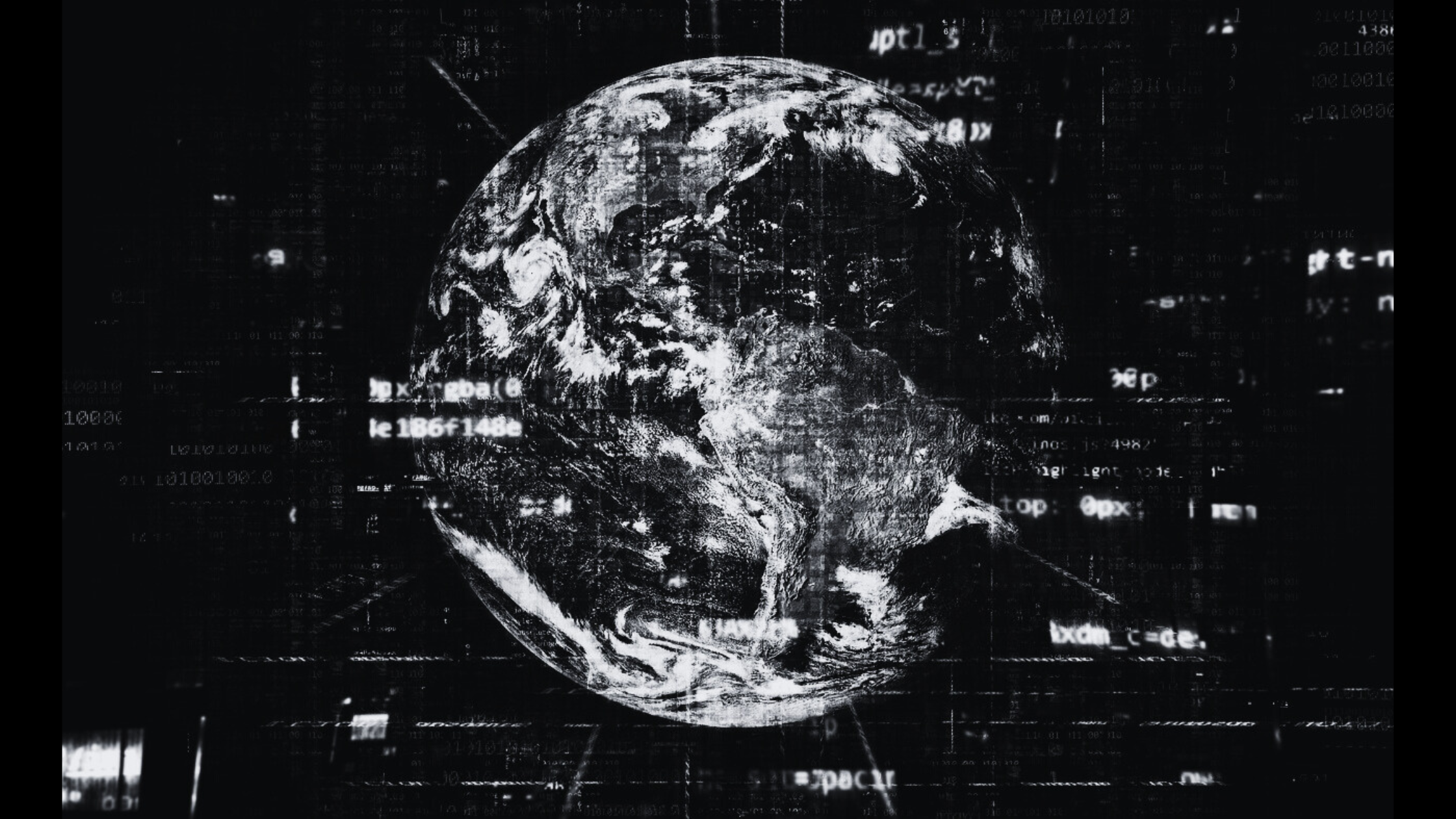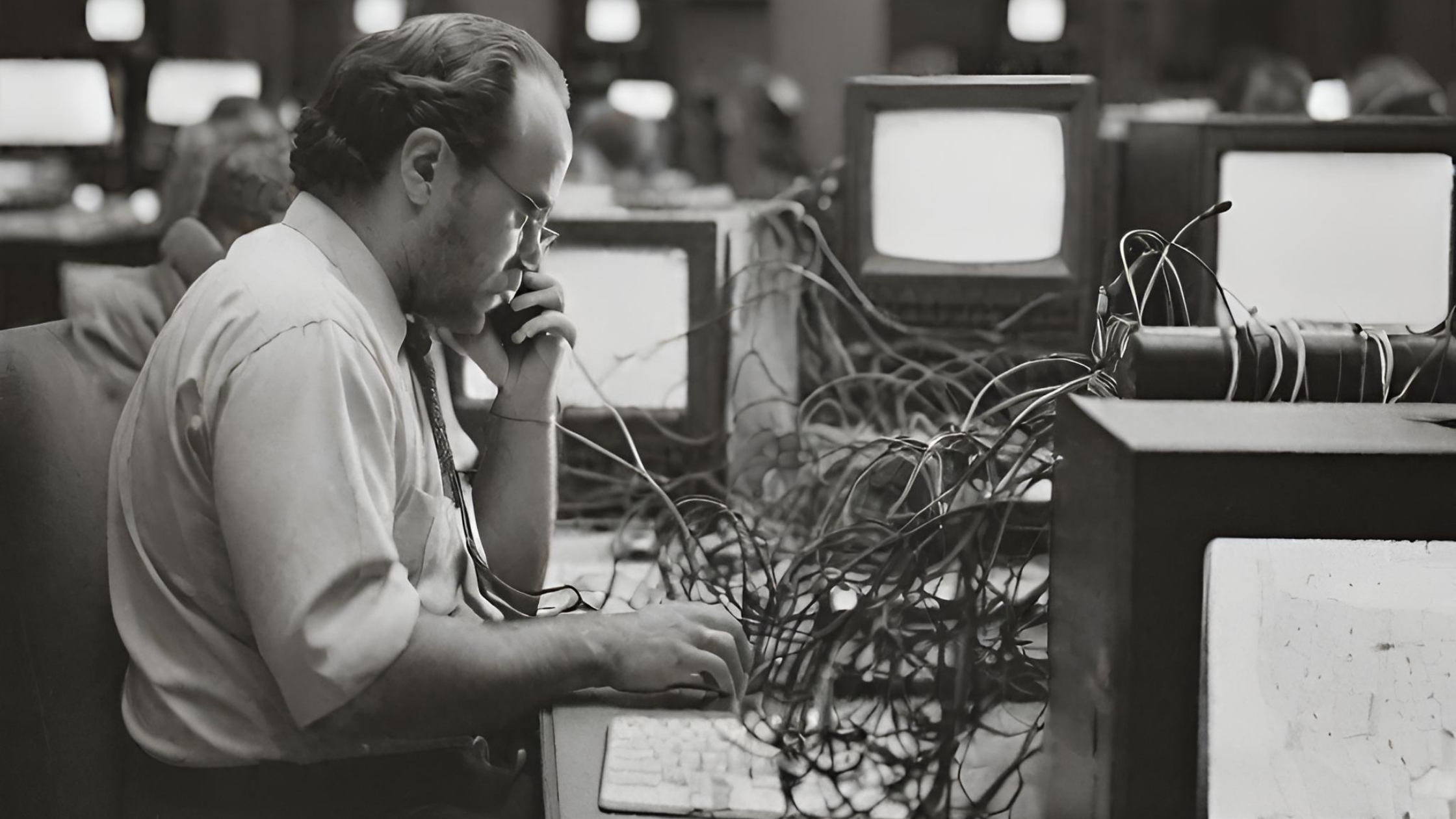In large and complex networks, ensuring efficient and reliable IP address assignment to devices across multiple subnets can be challenging. This is where DHCP relay agents come into play. They enable DHCP servers to provide services across multiple networks, simplifying IP management and enhancing network efficiency.
This guide will explore what DHCP relay agents are, how they work, their benefits, and best practices for implementation.
Understanding DHCP Relay Agents
A DHCP relay agent is a network device or software that relays DHCP messages between clients and servers when they are not on the same local subnet. This is particularly useful in routed networks where the DHCP server is not on the same subnet as the DHCP clients.
How DHCP Relay Agents Work
- Client Request: A DHCP client broadcasts a DHCPDISCOVER message to find a DHCP server.
- Relay Agent Interception: The relay agent intercepts the DHCPDISCOVER message and forwards it to the configured DHCP server, appending its own IP address as the relay agent IP address.
- Server Response: The DHCP server processes the request and sends a DHCPOFFER message back to the relay agent.
- Relay Agent Forwarding: The relay agent forwards the DHCPOFFER message back to the client.
- Address Assignment: This process continues with the DHCPREQUEST and DHCPACK messages until the client receives its IP address and configuration settings.
DHCP Relay Agent Configuration
DHCP relay agents are typically configured on routers or Layer 3 switches in the network. The configuration involves specifying the IP address of the DHCP server to which the relay agent should forward DHCP requests.
Benefits of Using DHCP Relay Agents
1. Centralized DHCP Management
By using DHCP relay agents, network administrators can centralize DHCP services. This reduces the need for multiple DHCP servers on different subnets, simplifying management and maintenance.
2. Efficient IP Address Allocation
DHCP relay agents enable efficient IP address allocation across multiple subnets. This is particularly useful in large networks where devices are spread across different geographical locations.
3. Enhanced Network Security
Centralized DHCP servers can implement consistent security policies and monitoring. DHCP relay agents help ensure that IP address allocation adheres to these policies, enhancing overall network security.
4. Simplified Network Design
Using DHCP relay agents allows for simpler network design by reducing the need for DHCP servers on every subnet. This also reduces the potential points of failure and simplifies troubleshooting.
5. Scalability
DHCP relay agents make it easier to scale networks. As new subnets are added, relay agents can be configured to forward requests to existing DHCP servers, avoiding the need for additional servers.
Configuring DHCP Relay Agents
On Cisco Routers
- Enter Interface Configuration Mode: Access the interface where the relay agent will be configured.
Router(config)# interface gigabitethernet 0/0 - Configure the Relay Agent: Specify the IP address of the DHCP server.
Router(config-if)# ip helper-address 192.168.1.1 - Save the Configuration: Ensure the configuration is saved to persist across reboots.
Router(config-if)# end Router# write memory
On Windows Server
- Open DHCP Manager: Launch the DHCP Manager tool.
- Configure Relay Agent: Right-click on the server and select “Configure Failover.”
- Specify IP Address: Enter the IP address of the DHCP server to forward requests.
- Apply and Save: Apply the configuration and save the changes.
On Linux
- Edit DHCP Relay Configuration File: Open the DHCP relay configuration file (e.g.,
/etc/default/isc-dhcp-relay). - Specify Server and Interfaces: Configure the relay agent to forward requests to the DHCP server.
SERVERS="192.168.1.1" INTERFACES="eth0 eth1" - Restart DHCP Relay Service: Restart the relay service to apply the changes.
sudo systemctl restart isc-dhcp-relay
Best Practices for Implementing DHCP Relay Agents
1. Ensure Redundancy
Implement redundancy for DHCP servers and relay agents to avoid a single point of failure. This ensures continuous IP address allocation in case of a server or relay agent failure.
2. Monitor Relay Agent Performance
Regularly monitor the performance and logs of DHCP relay agents to identify and address any issues promptly. Tools like network monitoring systems can provide insights into relay agent operations.
3. Secure Relay Agent Configuration
Ensure that relay agent configurations are secure and that only authorized personnel can make changes. This helps prevent unauthorized modifications that could disrupt network operations.
4. Document Configurations
Maintain detailed documentation of all relay agent configurations. This includes the IP addresses of DHCP servers, interfaces where relay agents are configured, and any relevant policies. Documentation aids in troubleshooting and network audits.
5. Test Configuration Changes
Before deploying changes to relay agent configurations, test them in a controlled environment. This helps identify any potential issues that could impact network performance.
For further information on DHCP and its components, check out our detailed article on Types of DHCP Leases to understand the various lease types and their implications in network management.
Conclusion
DHCP relay agents play a vital role in managing IP address allocation across complex networks. By enabling centralized DHCP services, they simplify network management, enhance scalability, and improve security. Understanding and implementing DHCP relay agents effectively can significantly contribute to the efficiency and reliability of your network.
For a broader understanding of DHCP, refer to our Comprehensive Guide to DHCP, which provides an in-depth look at how DHCP works and its benefits.