Introduction
Proper firewall configuration is essential to ensure optimal protection against cyber threats. This page provides a comprehensive, step-by-step guide on setting up your firewall, including creating firewall rules based on security policies, managing access control lists (ACLs), configuring allowed and blocked ports, and following best practices for a secure firewall setup.
Understanding Firewall Configuration
Step 1: Define Security Policies
Before configuring your firewall, it’s crucial to establish clear security policies that outline your organization’s security requirements and goals. Security policies serve as the foundation for creating firewall rules and managing network traffic.
Key Elements of Security Policies
- Access Control: Define who can access what resources and under what conditions.
- Data Protection: Specify how sensitive data should be handled and protected.
- Incident Response: Outline procedures for responding to security incidents.
- Compliance Requirements: Ensure alignment with regulatory standards and industry best practices.
Step 2: Create Firewall Rules
Firewall rules are the instructions that control the flow of traffic into and out of your network. These rules determine which traffic is allowed and which is blocked, based on criteria such as IP addresses, ports, and protocols.
How to Create Effective Firewall Rules
- Identify Trusted and Untrusted Networks: Clearly distinguish between internal (trusted) and external (untrusted) networks.
- Define Rule Criteria: Specify the source and destination IP addresses, protocols, and port numbers for each rule.
- Set Default Policies: Establish default rules to handle traffic that doesn’t match any specific rules. Common defaults include “deny all” for inbound traffic and “allow all” for outbound traffic.
- Use Least Privilege Principle: Grant the minimum level of access necessary for users and systems to perform their functions.
- Prioritize Rules: Order rules from most specific to least specific, as firewalls evaluate rules sequentially.
Step 3: Manage Access Control Lists (ACLs)
Access control lists (ACLs) are used to define and control which users and devices can access specific network resources. ACLs can be applied to both inbound and outbound traffic.
How to Manage ACLs
- Create ACL Entries: Each entry specifies whether to permit or deny traffic based on criteria such as IP address, protocol, and port number.
- Apply ACLs to Interfaces: Assign ACLs to network interfaces to control traffic entering and leaving the network.
- Regularly Review and Update ACLs: Ensure ACLs remain aligned with changing security policies and network configurations.
Step 4: Configure Port Management
Proper port management is critical to minimizing vulnerabilities and preventing unauthorized access to network resources. This involves configuring which ports are allowed or blocked based on your security policies.
Best Practices for Port Management
- Close Unused Ports: Disable any ports that are not actively used to reduce potential attack vectors.
- Restrict High-Risk Ports: Limit access to high-risk ports (e.g., ports used by administrative services) to trusted users and devices only.
- Use Port Forwarding with Caution: Only use port forwarding when necessary, and ensure it is configured securely.
- Monitor Open Ports: Regularly scan your network for open ports and verify their necessity.
Step 5: Implement Best Practices for Firewall Setup
Adhering to best practices in firewall configuration ensures your firewall provides optimal protection and minimizes security risks.
Best Practices
- Regular Updates and Patching: Keep your firewall software and firmware up to date to protect against the latest vulnerabilities.
- Enable Logging and Monitoring: Activate logging to record firewall activity and monitor logs regularly for signs of suspicious activity.
- Conduct Security Audits: Perform periodic security audits to evaluate the effectiveness of your firewall configuration and identify areas for improvement.
- Segment Your Network: Use internal firewalls to segment your network and limit the spread of potential breaches.
- Backup Configurations: Regularly backup your firewall configurations to ensure you can quickly restore settings in case of a failure or attack.
Detailed Steps for Firewall Configuration
Step 1: Define Security Policies
- Objective: Establish comprehensive security guidelines.
- Actions:
- Draft security policies outlining access controls, data protection measures, incident response procedures, and compliance requirements.
- Ensure policies are approved by management and communicated to all stakeholders.
Step 2: Create Firewall Rules
- Objective: Control traffic flow based on predefined criteria.
- Actions:
- Identify internal and external networks.
- Define specific rules for inbound and outbound traffic, specifying source and destination IPs, ports, and protocols.
- Set default rules for traffic that does not match any specific criteria.
- Apply the least privilege principle to minimize access rights.
- Order rules logically, from most specific to least specific.
Step 3: Manage Access Control Lists (ACLs)
- Objective: Control access to network resources.
- Actions:
- Create ACL entries specifying permit or deny actions based on IP, protocol, and port criteria.
- Apply ACLs to appropriate network interfaces.
- Regularly review and update ACLs to ensure they remain relevant and effective.
Step 4: Configure Port Management
- Objective: Minimize vulnerabilities by managing port access.
- Actions:
- Identify and close any unused ports.
- Restrict access to high-risk ports, allowing only trusted entities.
- Use port forwarding selectively and securely.
- Conduct regular port scans to verify open ports and their necessity.
Step 5: Implement Best Practices for Firewall Setup
- Objective: Ensure optimal protection and security.
- Actions:
- Keep firewall software and firmware updated.
- Enable and regularly review logging for suspicious activities.
- Perform periodic security audits to assess firewall effectiveness.
- Use internal segmentation to isolate different parts of the network.
- Regularly backup firewall configurations for quick recovery.
Conclusion
Configuring your firewall for optimal protection involves a systematic approach, starting with defining security policies and creating effective firewall rules, followed by managing access control lists, configuring port management, and adhering to best practices. By following these steps, you can ensure your firewall provides robust security and safeguards your network against evolving cyber threats.
For further insights into firewall types and functionalities, refer to our guide on choosing the right firewall. Stay proactive and vigilant in your firewall configuration to maintain a secure network environment.



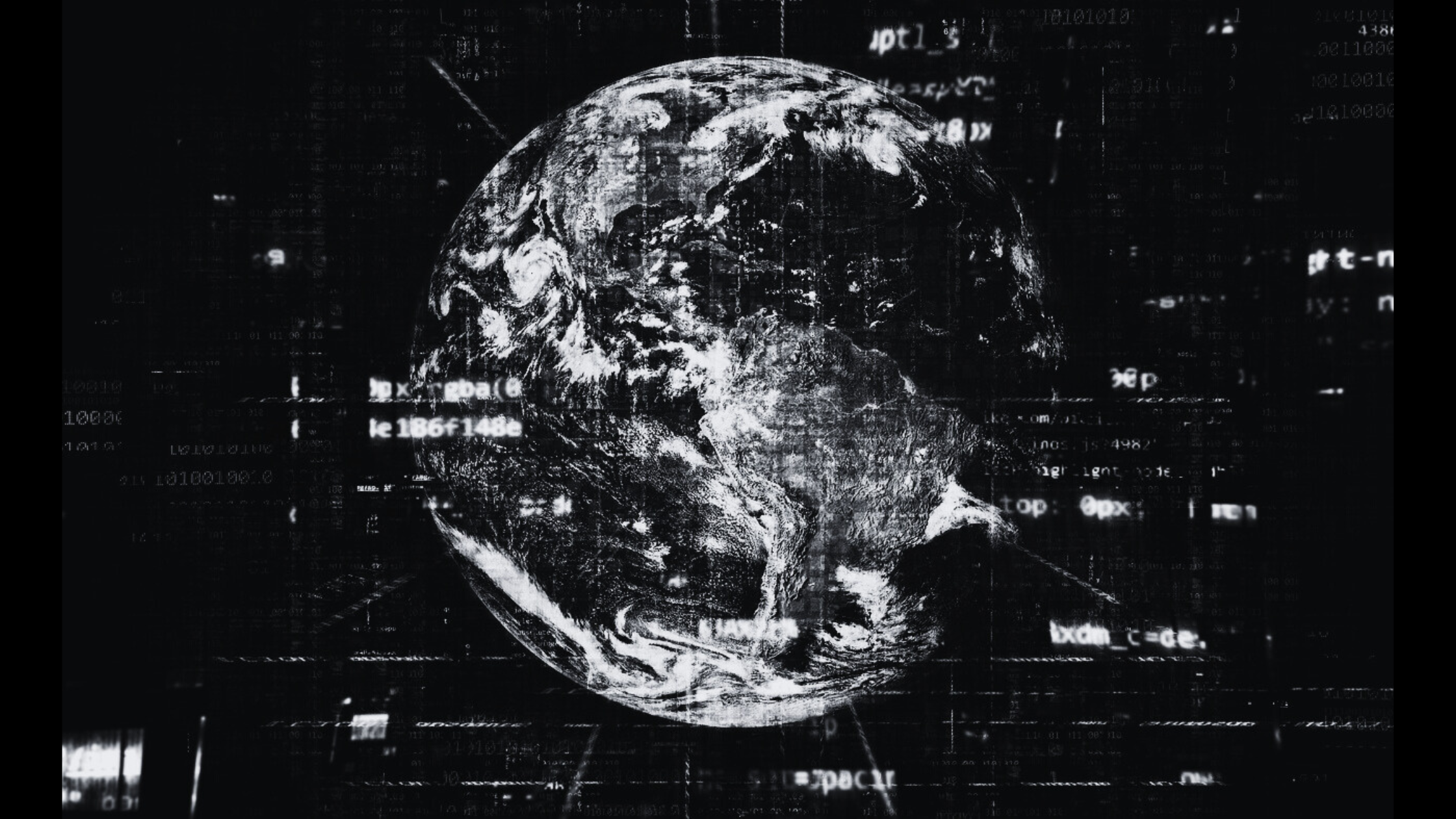
One thought on “Firewall Configuration: Setting Up Your Firewall for Optimal Protection”