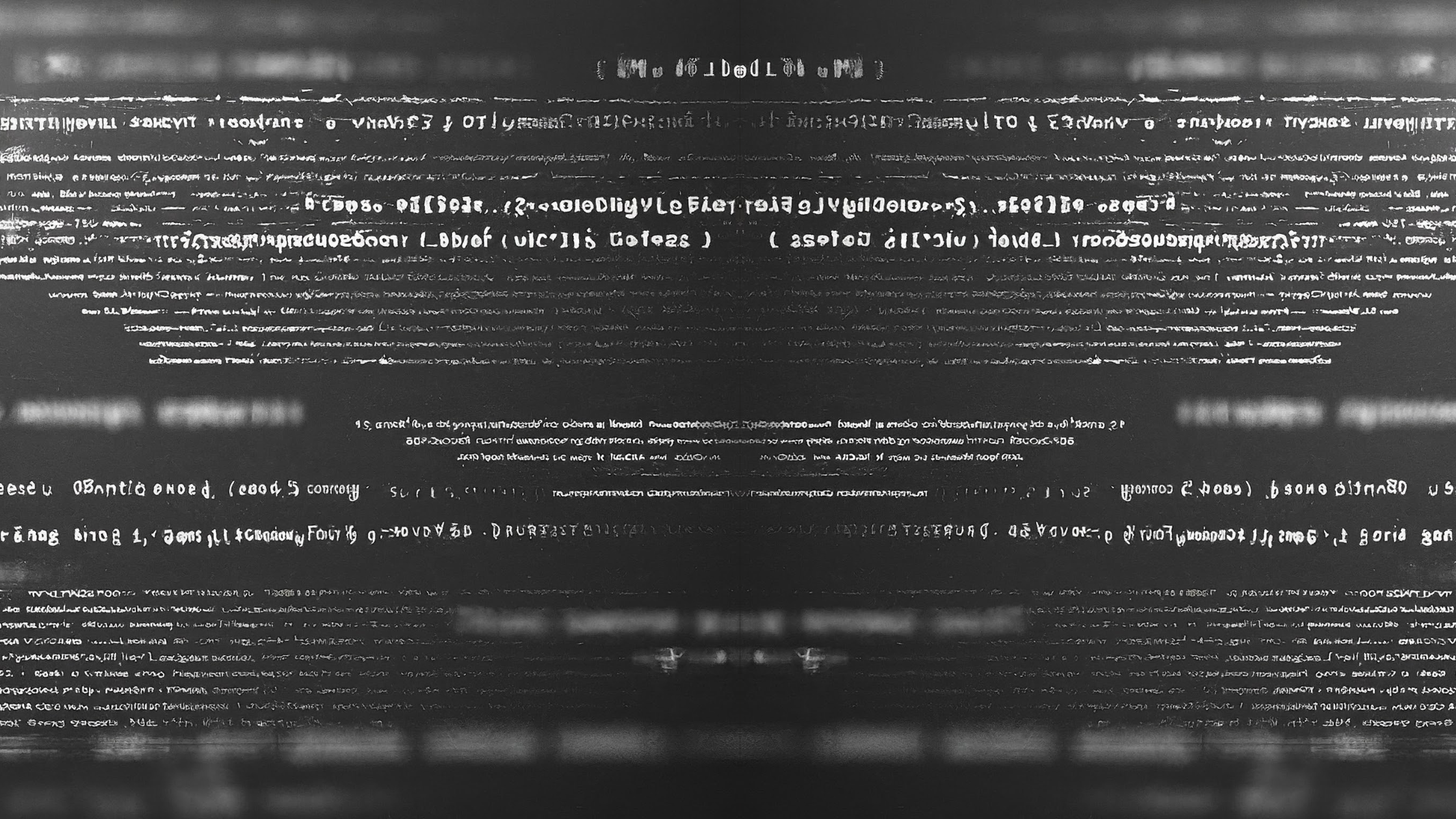Firmware, the foundational software layer in most hardware devices, serves as a bridge between hardware and operating systems. While it’s integral to device functionality, firmware is also a common target for cyberattacks. Exploiting firmware vulnerabilities can lead to severe consequences, including unauthorized access, data breaches, and system disruptions.
In this article, we’ll explore best practices to address firmware vulnerabilities, ensuring your devices remain secure.
What Are Firmware Vulnerabilities?
Firmware vulnerabilities are weaknesses or flaws in the software embedded within hardware devices. These can be exploited by attackers to:
- Execute malicious code at a low hardware level.
- Modify device functionality.
- Gain unauthorized access to sensitive systems.
Unlike software vulnerabilities, firmware issues are harder to detect and mitigate due to limited visibility and the diverse range of hardware devices.
Why Are Firmware Vulnerabilities Critical?
- Privileged Access: Firmware operates below the operating system level, granting attackers deep access to systems.
- Persistence: Malicious firmware changes can persist across system reboots or software updates.
- Limited Security Measures: Firmware often lacks robust, built-in security measures, making it easier for attackers to exploit.
- Supply Chain Risks: Vulnerabilities can be introduced during manufacturing or through compromised third-party components.
Firmware Vulnerability Best Practices
1. Regular Firmware Updates
Why It’s Important
Manufacturers release firmware updates to patch security flaws, improve performance, and enhance device functionality. However, outdated firmware remains one of the most common attack vectors.
Best Practices
- Check for Updates Regularly: Enable automatic notifications for updates, if available.
- Verify Update Sources: Download updates only from trusted manufacturer websites or authorized distributors.
- Automate Updates: Use tools like Unified Extensible Firmware Interface (UEFI) firmware update utilities for seamless management.
2. Secure Firmware Boot Processes
Why It’s Important
A secure boot ensures that only trusted firmware and software are loaded during system startup, preventing malicious code execution.
Best Practices
- Implement Secure Boot: Use firmware with secure boot features enabled by default.
- Verify Digital Signatures: Ensure all firmware components are cryptographically signed and verified before execution.
- Use Boot Attestation: Employ hardware-based solutions like TPM (Trusted Platform Module) to validate firmware integrity.
3. Conduct Regular Vulnerability Scanning
Why It’s Important
Firmware vulnerabilities often go unnoticed due to lack of visibility. Scanning helps identify and mitigate potential risks proactively.
Best Practices
- Leverage Specialized Tools: Use firmware analysis tools like Binwalk, CHIPSEC, or Firmware Analysis and Comparison Tool (FACT).
- Monitor CVEs (Common Vulnerabilities and Exposures): Stay updated on known vulnerabilities in firmware used within your infrastructure.
- Engage in Penetration Testing: Simulate attacks to evaluate firmware resilience.
4. Implement Access Controls
Why It’s Important
Restricting access to firmware settings minimizes the risk of unauthorized modifications.
Best Practices
- Password-Protect Firmware Interfaces: Require strong, unique passwords for BIOS or UEFI access.
- Disable Unused Features: Deactivate unnecessary firmware features or interfaces, such as remote management options, to reduce attack surfaces.
- Restrict Physical Access: Secure devices to prevent direct access to firmware through ports or hardware manipulation.
5. Use Encryption and Authentication
Why It’s Important
Encryption and authentication mechanisms prevent unauthorized access to firmware data and updates.
Best Practices
- Encrypt Firmware Updates: Use robust encryption protocols like AES-256 to protect update files.
- Implement Multi-Factor Authentication (MFA): Require MFA for administrative access to firmware settings.
- Secure Communication Channels: Ensure firmware communicates over encrypted channels using TLS or similar protocols.
6. Monitor Device Behavior
Why It’s Important
Unusual device behavior, such as unexpected reboots or degraded performance, can indicate compromised firmware.
Best Practices
- Set Up Alerts: Use monitoring tools to detect anomalies in device performance.
- Analyze Firmware Logs: Review system logs for signs of tampering or unauthorized changes.
- Integrate with SIEM Tools: Feed firmware-related data into Security Information and Event Management (SIEM) systems for advanced threat detection.
7. Employ Hardware Security Features
Why It’s Important
Modern hardware includes built-in security features designed to protect firmware from unauthorized modifications.
Best Practices
- Enable TPM: Use Trusted Platform Module for secure key storage and boot attestation.
- Use Hardware Root of Trust: Leverage hardware mechanisms to validate firmware before system initialization.
- Isolate Firmware from OS: Ensure firmware operates independently of the operating system to prevent cross-layer attacks.
8. Collaborate with Vendors and Third Parties
Why It’s Important
Supply chain vulnerabilities often stem from third-party firmware components. Working closely with vendors ensures timely patches and secure practices.
Best Practices
- Perform Vendor Assessments: Evaluate the security posture of suppliers.
- Request SBOM (Software Bill of Materials): Ensure transparency in firmware components and their origins.
- Report Vulnerabilities Responsibly: Notify vendors of discovered vulnerabilities and work together to mitigate them.
Common Firmware Vulnerabilities and How to Mitigate Them
| Vulnerability | Description | Mitigation Measures |
|---|---|---|
| Buffer Overflow | Exploiting poorly coded firmware to execute arbitrary code. | Use firmware with built-in bounds-checking mechanisms. |
| Hardcoded Credentials | Default or hardcoded passwords in firmware. | Replace default credentials with strong, unique passwords. |
| Backdoors | Hidden access points left by developers. | Conduct thorough code audits and use trusted firmware. |
| Insecure Updates | Lack of encryption or signature verification in updates. | Implement encrypted and signed update processes. |
FAQs About Firmware Vulnerability Best Practices
1. Why are firmware vulnerabilities hard to detect?
Firmware operates at a low level, often beyond the reach of traditional antivirus or monitoring tools. Limited visibility into firmware makes detecting vulnerabilities more challenging.
2. Can outdated firmware be exploited even if I use antivirus software?
Yes, antivirus software primarily protects operating systems and applications, not firmware. Outdated firmware can remain vulnerable regardless of antivirus protection.
3. What should I do if my firmware doesn’t have updates available?
If updates are unavailable:
- Isolate the device from critical systems.
- Limit its functionality to reduce exposure.
- Consider replacing the device if it poses a significant risk.
4. Are open-source firmware solutions safer?
Open-source firmware can be safer as it allows public code audits, but it also depends on the quality of the community and developer contributions. Always vet open-source firmware thoroughly.
5. How often should I review firmware security?
Firmware security should be reviewed periodically, ideally quarterly, or whenever new vulnerabilities are disclosed.
Conclusion
Firmware vulnerabilities pose significant risks but can be effectively managed with proactive measures. By adhering to best practices such as regular updates, secure boot processes, and robust access controls, organizations can minimize their attack surface and ensure the security of their devices.
Remember, firmware security isn’t a one-time effort. It requires continuous monitoring, collaboration with vendors, and staying informed about emerging threats to maintain a resilient defense against evolving cyber risks.