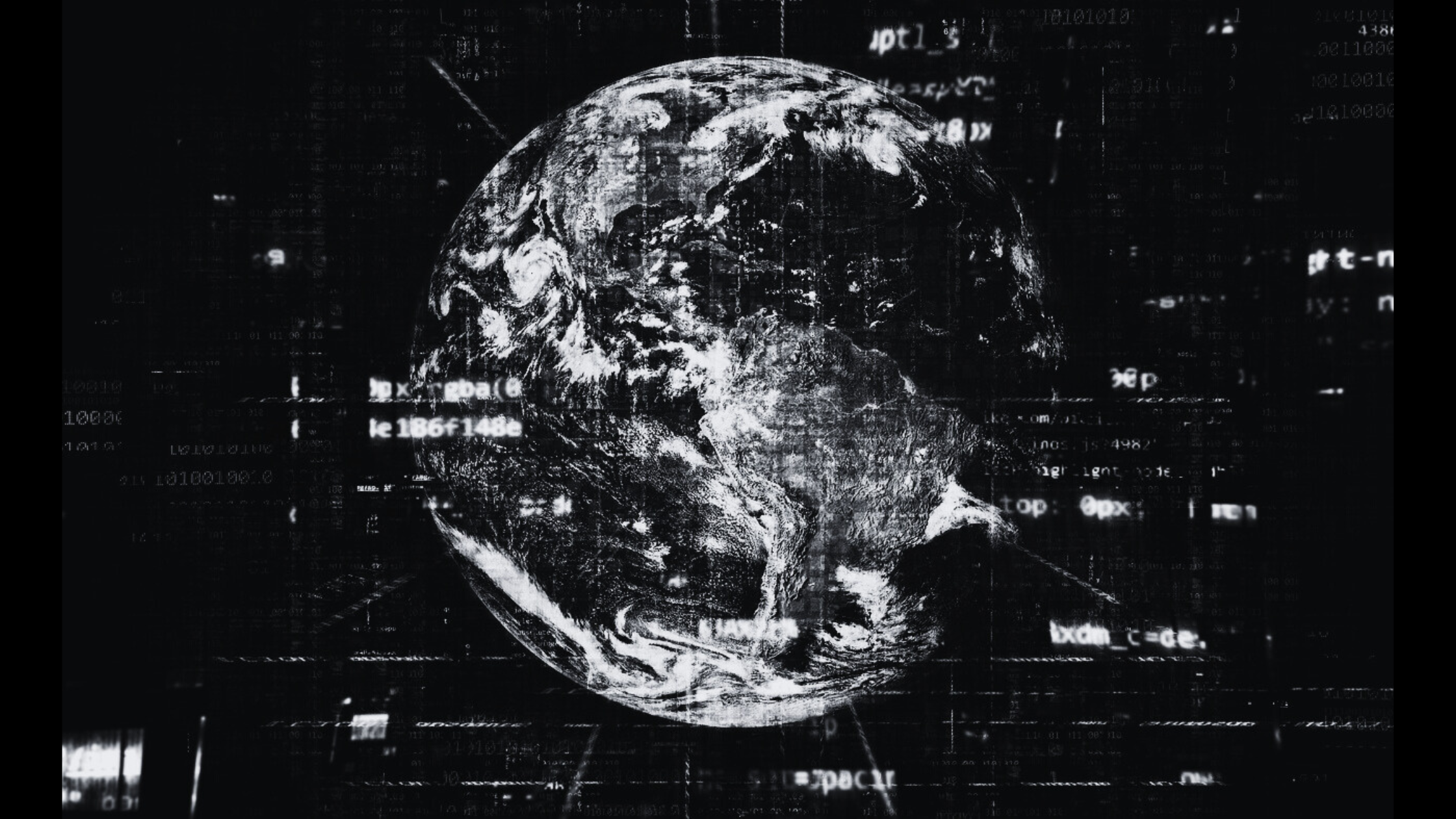The internet is a vast and complex network of interconnected devices, and understanding how it functions is essential for both IT professionals and everyday users. This guide delves into the fundamentals of IP addresses and domain names, explaining their roles and how they work together to enable seamless communication across the internet.
Introduction to IP Addresses
What is an IP Address?
An IP (Internet Protocol) address is a unique numerical identifier assigned to each device connected to a network that uses the Internet Protocol for communication. There are two versions of IP addresses in use today: IPv4 and IPv6.
IPv4
- Format: Four sets of numbers separated by periods (e.g., 192.0.2.1).
- Address Space: Approximately 4.3 billion unique addresses.
IPv6
- Format: Eight groups of four hexadecimal digits separated by colons (e.g., 2001:0db8:85a3:0000:0000:8a2e:0370:7334).
- Address Space: Vastly larger, capable of providing 340 undecillion addresses.
Role of IP Addresses
IP addresses serve several critical functions:
- Identification: They uniquely identify each device on a network.
- Location: They help in pinpointing the location of devices within a network.
- Routing: They are essential for directing data packets to their correct destinations.
For a deeper dive into the basics of IP addressing, you can refer to our IP Addressing Basics article.
Introduction to Domain Names
What is a Domain Name?
A domain name is a human-readable address used to access websites and other resources on the internet. It translates into an IP address that a computer can understand. For example, the domain name “example.com” might translate to an IP address like “192.0.2.1”.
Structure of Domain Names
Domain names are hierarchical and composed of several parts:
- Top-Level Domain (TLD): The last part of a domain name, such as .com, .org, .net.
- Second-Level Domain (SLD): Directly to the left of the TLD, such as “example” in example.com.
- Subdomains: Additional parts added to the left of the SLD, separated by periods, such as “www” in www.example.com.
Importance of Domain Names
Domain names provide a user-friendly way to access websites without needing to remember complex numerical IP addresses. They are also crucial for branding and marketing, making it easier for businesses to establish an online presence.
How IP Addresses and Domain Names Work Together
The Domain Name System (DNS)
The Domain Name System (DNS) is the system that translates domain names into IP addresses. This process, known as domain name resolution, is essential for internet communication.
How DNS Works
- User Requests a Domain Name: When a user types a domain name into their browser, the browser sends a request to a DNS resolver.
- DNS Resolver Query: The resolver queries various DNS servers to find the IP address associated with the domain name.
- Response from Authoritative DNS Server: The authoritative DNS server for the domain responds with the IP address.
- Connection Established: The browser uses the IP address to connect to the web server and load the website.
For a comprehensive guide to DNS, you can visit our article on What is DNS and how does it work?.
Benefits of DNS
- Ease of Use: Users can remember and use easy-to-read domain names instead of complex IP addresses.
- Scalability: DNS supports the growing number of internet-connected devices and domain names.
- Reliability: DNS provides redundancy and failover mechanisms to ensure continuous service availability.
Understanding IP Address Allocation
Static vs. Dynamic IP Addresses
- Static IP Address: An IP address that is manually assigned to a device and remains constant.
- Dynamic IP Address: An IP address that is automatically assigned by a DHCP server and can change over time.
Benefits of Static IP Addresses
- Consistency: Useful for devices that need a permanent address, such as servers.
- Remote Access: Easier to set up remote access for devices with static IPs.
Benefits of Dynamic IP Addresses
- Ease of Management: DHCP servers handle address assignment, reducing administrative effort.
- Efficient Use of IP Space: IP addresses can be reused as devices connect and disconnect from the network.
For more information on DHCP and its role in IP address management, refer to our guide on Benefits of DHCP vs. Static IP Assignment.
Public vs. Private IP Addresses
- Public IP Address: An address assigned to devices that are accessible over the internet.
- Private IP Address: An address used within a private network, not directly accessible from the internet.
NAT (Network Address Translation)
NAT is a technology that enables private IP addresses to communicate with the internet by translating them into public IP addresses. This helps in conserving public IP address space and adds a layer of security.
For further reading on NAT and its role in IP address management, you can check our article on Network Address Translation (NAT) and its role in IPAM.
Domain Name Registration and Management
How to Register a Domain Name
- Choose a Registrar: Select a domain name registrar accredited by ICANN.
- Search for Availability: Use the registrar’s search tool to check if your desired domain name is available.
- Purchase and Register: Once available, purchase and register the domain name.
Managing Domain Names
- DNS Records Management: Configure DNS records such as A, CNAME, MX, and TXT records.
- Domain Privacy: Enable domain privacy to protect your personal information from being publicly accessible.
- Renewal: Ensure timely renewal of domain names to prevent expiration and loss of ownership.
Common Issues and Troubleshooting
DNS Resolution Issues
- Incorrect DNS Configuration: Verify that DNS records are correctly configured and propagated.
- DNS Cache Poisoning: Clear DNS cache to resolve issues caused by corrupted entries.
- Network Connectivity Problems: Check network connectivity between the client and DNS server.
IP Address Conflicts
- Duplicate IP Addresses: Ensure that IP addresses are unique within the network.
- DHCP Configuration Errors: Verify DHCP server configuration to avoid address conflicts.
For detailed troubleshooting steps, see our article on Troubleshooting Common DHCP Issues.
Conclusion
Understanding IP addresses and domain names is fundamental to navigating and managing the internet. The seamless integration of DNS and IP addressing ensures that users can access websites easily and that network communications remain efficient and reliable. By mastering these concepts, you can enhance your ability to manage and troubleshoot network-related issues effectively.
For additional insights into related topics, consider exploring our guides on Types of DHCP Leases and Integrating IPAM with Network Discovery and Monitoring Tools, which provide further context on how these technologies interconnect to maintain robust and efficient network infrastructures.