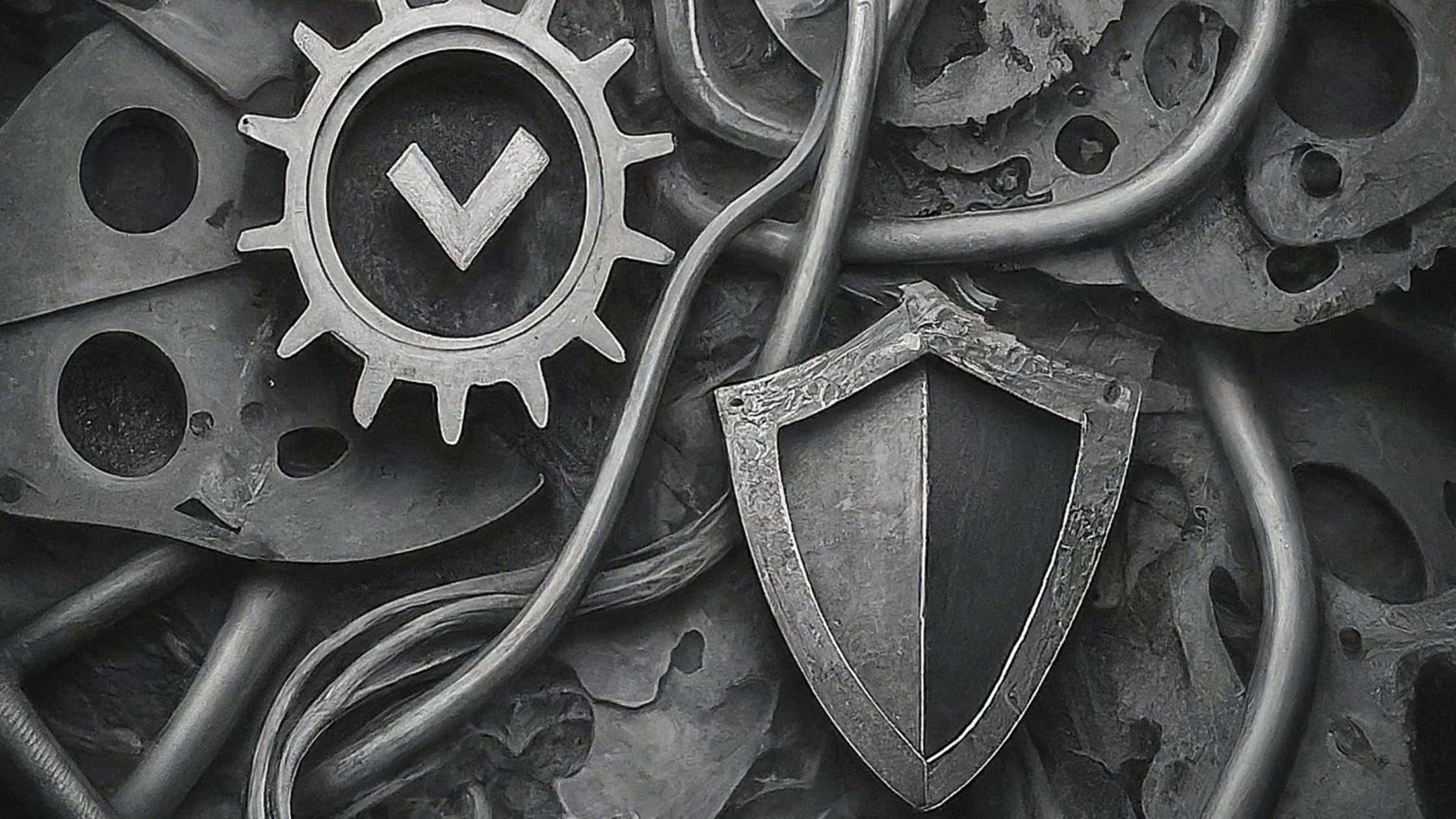Implementing a DDI (DNS, DHCP, IPAM) solution is crucial for organizations looking to enhance their network management capabilities. This page covers planning and designing a DDI infrastructure, the benefits of integrated DDI appliances versus standalone tools, strategies and best practices for migrating to a DDI solution, considerations for DDI security and access control, and tips for monitoring and maintaining a DDI environment for optimal performance.
Planning and Designing a DDI Infrastructure for Your Organization
Assessing Your Current Network Environment
Before implementing a DDI solution, it’s essential to assess your current network environment. Identify the existing DNS, DHCP, and IP address management processes and tools in use. Evaluate network complexity, scale, and any existing challenges or inefficiencies.
Defining Requirements and Objectives
Define your organization’s specific requirements and objectives for a DDI solution. Consider factors such as network size, growth projections, security needs, and compliance requirements. Determine the key functionalities and features your DDI solution must provide.
Designing the DDI Architecture
Design a DDI architecture that aligns with your organization’s needs. Decide whether to implement an integrated DDI appliance or standalone tools. Plan the deployment of DNS, DHCP, and IPAM services across your network, ensuring high availability and redundancy.
For more information on planning and designing a DDI infrastructure, visit Definitive Guide to DDI.
Benefits of Using Integrated DDI Appliances vs. Standalone Tools
Integrated DDI Appliances
Integrated DDI appliances offer a unified platform for managing DNS, DHCP, and IP address management. These appliances simplify deployment and management, providing centralized control and real-time visibility across all DDI functions.
Benefits:
- Simplified deployment and management
- Centralized control and visibility
- Enhanced security features
- Scalability for growing networks
Standalone Tools
Standalone DDI tools allow organizations to manage DNS, DHCP, and IPAM separately. This approach provides flexibility in choosing best-of-breed solutions for each function, but it may require more complex integration and management efforts.
Benefits:
- Flexibility in choosing specialized tools
- Potential cost savings for smaller networks
- Customizable configurations
For a deeper understanding of DDI components, see Understanding DDI Components.
Migrating to a DDI Solution: Strategies and Best Practices
Developing a Migration Plan
Develop a comprehensive migration plan that outlines the steps and timeline for transitioning to a DDI solution. Include a detailed inventory of existing DNS, DHCP, and IPAM configurations and data.
Testing and Validation
Conduct thorough testing and validation of the DDI solution in a controlled environment before full deployment. Ensure compatibility with existing network infrastructure and verify that all functionalities work as expected.
Phased Deployment
Implement the DDI solution in phases to minimize disruption and reduce risk. Start with non-critical network segments and gradually expand to the entire network.
Training and Support
Provide training for network administrators and IT staff on the new DDI solution. Ensure ongoing support is available during and after the migration process.
Considerations for DDI Security and Access Control
Implementing Role-Based Access Control (RBAC)
Implement role-based access control to restrict access to DDI functions based on user roles and responsibilities. Ensure that only authorized personnel can make changes to DNS, DHCP, and IPAM settings.
Securing Communication Channels
Use secure communication protocols (e.g., TLS, IPsec) to protect data exchanged between DDI components and network devices. Encrypt sensitive information to prevent unauthorized access.
Regular Security Audits
Conduct regular security audits to identify and address vulnerabilities in the DDI infrastructure. Stay updated with the latest security patches and best practices to maintain a secure network environment.
For insights into securing DDI solutions, read Securing DHCP Servers from Unauthorized Access.
Monitoring and Maintaining a DDI Environment for Optimal Performance
Real-Time Monitoring and Alerts
Implement real-time monitoring and alerting systems to track the performance and health of your DDI environment. Use dashboards and reports to gain insights into network operations and detect issues promptly.
For more on monitoring, see Monitoring DHCP Server Performance and Health.
Regular Maintenance and Updates
Perform regular maintenance tasks, such as software updates, configuration reviews, and performance tuning, to ensure the DDI environment operates efficiently. Schedule periodic audits to verify compliance with organizational policies and standards.
Backup and Disaster Recovery
Implement robust backup and disaster recovery strategies to protect DDI configurations and data. Regularly back up critical DDI information and test recovery procedures to ensure business continuity in case of failures or disasters.
Explore backup strategies in Disaster Recovery and Backup for IPAM Systems.
Conclusion
Implementing a DDI solution involves careful planning, design, and execution. By understanding the benefits of integrated appliances versus standalone tools, developing a comprehensive migration strategy, securing the DDI environment, and maintaining optimal performance through regular monitoring and updates, organizations can achieve improved network efficiency, security, and control.
For a comprehensive guide to DDI, visit Definitive Guide to DDI.