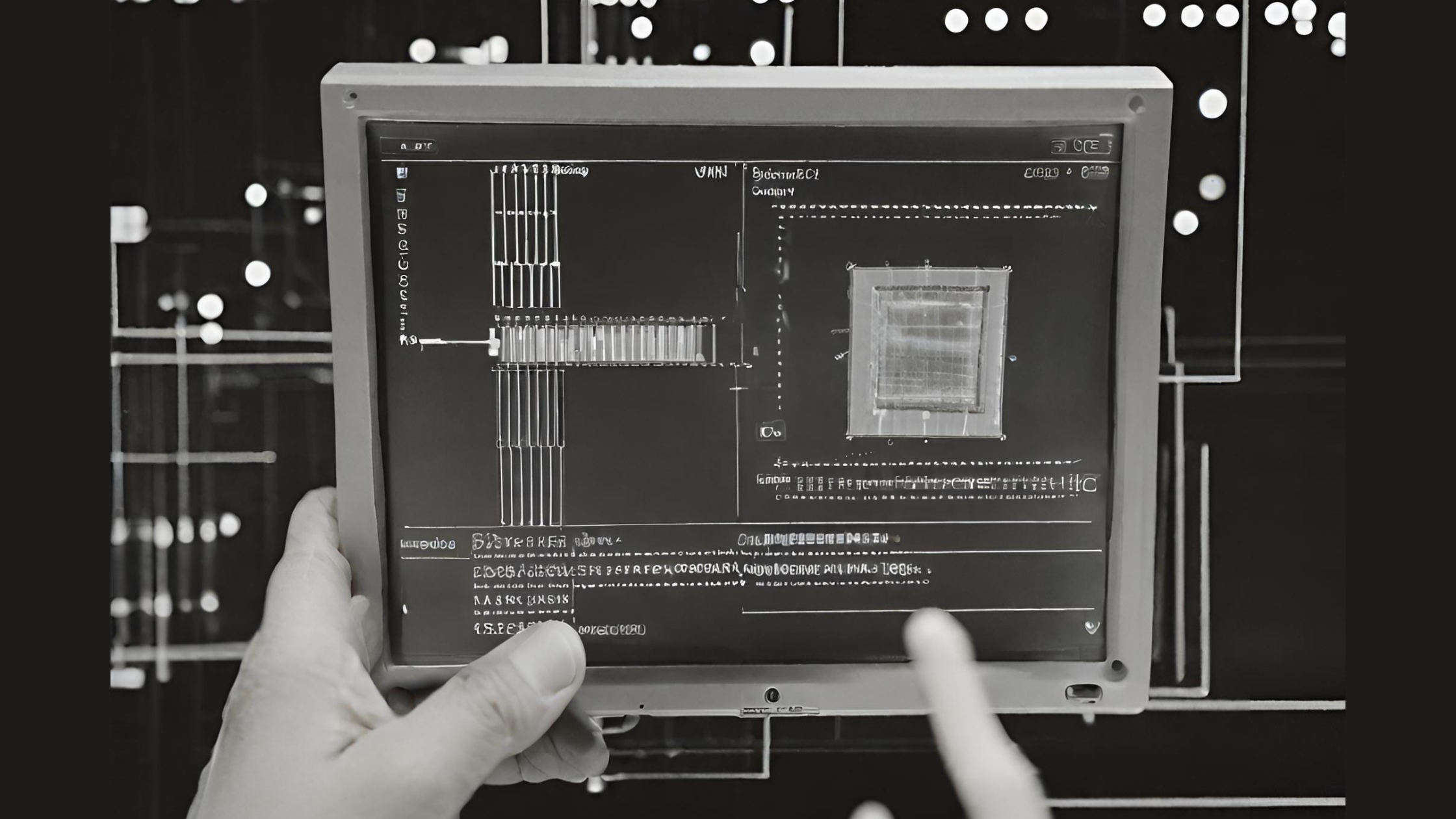Dynamic Host Configuration Protocol (DHCP) and Active Directory (AD) are two critical components in modern network environments. Integrating DHCP with Active Directory enhances network management by enabling user-based configuration, centralized control, and improved security. This guide explores the benefits, implementation strategies, and best practices for integrating DHCP with Active Directory to achieve efficient and secure user-based configuration.
Understanding the Integration
What is DHCP?
DHCP is a network management protocol that automates the assignment of IP addresses and other network configuration parameters to devices on a network. By using DHCP, network administrators can reduce manual configuration efforts and ensure that devices receive the correct IP settings automatically.
What is Active Directory?
Active Directory is a directory service developed by Microsoft for Windows domain networks. It provides centralized authentication and authorization services, allowing administrators to manage users, computers, and other resources in a networked environment.
Benefits of Integrating DHCP with Active Directory
- Centralized Management: Integration allows administrators to manage DHCP and AD settings from a single console, simplifying network management tasks.
- User-Based Configuration: DHCP can assign IP addresses and configurations based on user credentials stored in AD, ensuring that users receive appropriate network settings.
- Enhanced Security: Integration with AD allows for better control and monitoring of network devices and user activities, improving overall network security.
- Consistency and Accuracy: Centralized control reduces the likelihood of configuration errors and ensures consistency across the network.
Implementation Strategies
Prerequisites
Before integrating DHCP with Active Directory, ensure the following prerequisites are met:
- Both DHCP and AD services are installed and running on the network.
- DHCP servers are authorized in AD.
- Administrative credentials with appropriate permissions for both DHCP and AD.
Configuring DHCP for Active Directory Integration
- Authorize DHCP Servers in Active Directory:
- Open the DHCP console on the DHCP server.
- Right-click on the DHCP server and select “Authorize.”
- Enter the credentials of an AD user with permission to authorize the server.
- Configure DHCP Options for AD:
- Open the DHCP console and navigate to the scope or server level where you want to configure options.
- Right-click and select “Set Predefined Options.”
- Add options for DNS servers, domain name, and other relevant settings that align with your AD environment.
- Enable Dynamic DNS Updates:
- Open the DHCP console and navigate to the scope or server level.
- Right-click and select “Properties.”
- Go to the “DNS” tab and enable “Automatically update DHCP client information in DNS.”
- Configure the settings to update DNS records according to your network policy.
Creating User-Based Configuration Policies
- Define User-Based Policies in Active Directory:
- Open the Group Policy Management Console (GPMC).
- Create a new Group Policy Object (GPO) or edit an existing one.
- Navigate to “User Configuration” and define policies for network settings that should apply to specific user groups.
- Link GPOs to Organizational Units (OUs):
- Link the GPOs to the relevant OUs in Active Directory where the target users or groups reside.
- Ensure that the policies are applied to the correct users by checking the scope and security filtering of the GPOs.
- Configure DHCP Scopes to Align with User Policies:
- Open the DHCP console and navigate to the relevant scope.
- Ensure that the IP address range and options align with the policies defined in AD.
- Test the configuration by logging in with a user account and verifying that the correct network settings are applied.
Best Practices for Integration
Regularly Update DHCP and AD
Keep DHCP and AD servers updated with the latest patches and updates to ensure compatibility and security. Regular updates help prevent potential issues and vulnerabilities.
Monitor and Audit
Implement monitoring and auditing tools to track changes and activities in DHCP and AD. Monitoring tools like System Center Operations Manager (SCOM) and AD auditing tools can help detect and respond to issues promptly.
Backup and Recovery
Regularly back up DHCP and AD configurations to protect against data loss. Ensure that you have a reliable backup and recovery plan in place to restore services quickly in case of a failure.
Training and Documentation
Provide training for network administrators on the integration and management of DHCP and AD. Maintain comprehensive documentation of the integration process, policies, and procedures to ensure continuity and consistency.
Conclusion
Integrating DHCP with Active Directory for user-based configuration offers numerous benefits, including centralized management, enhanced security, and improved network consistency. By following the implementation strategies and best practices outlined in this guide, organizations can achieve efficient and secure user-based configuration in their network environments.
For more information on managing DHCP and enhancing network efficiency, check out our detailed guides on Monitoring DHCP Server Performance and Health and DHCP Failover for High Availability. These resources provide valuable insights into optimizing DHCP services and ensuring high availability in your network.