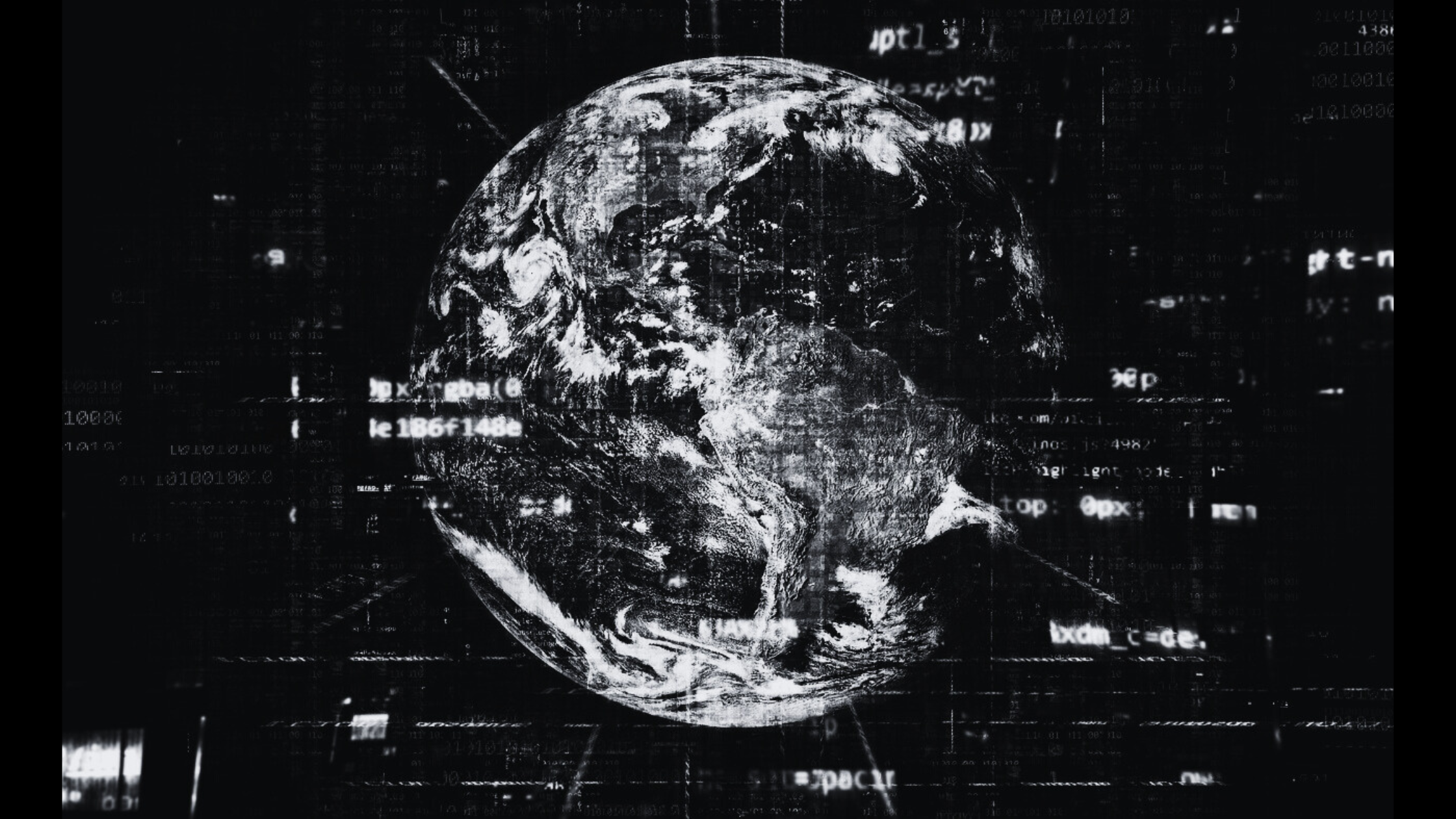Understanding IP subnetting is essential for anyone stepping into networking or IT. This article explains the concept of IP subnetting in a simple and structured way to help beginners grasp its importance and mechanics. By the end, you’ll know how subnetting works, why it’s crucial, and how to perform subnet calculations with practical use cases.
What Is IP Subnetting?
IP subnetting is the process of dividing a large IP network into smaller, manageable subnetworks, or subnets. Each subnet functions as an independent network while remaining part of the larger system. This technique helps optimize network performance, improve security, and efficiently allocate IP addresses.
Key Components of IP Subnetting:
- IP Address: A unique identifier assigned to devices on a network. It consists of two parts:
- Network Address: Identifies the specific network.
- Host Address: Identifies individual devices within the network.
- Subnet Mask: Defines which portion of the IP address is for the network and which part is for hosts.
Why Is IP Subnetting Important?
Subnetting is vital for several reasons:
- Efficient IP Address Management: Prevents waste of IP addresses by allocating only what is needed.
- Improved Network Performance: Reduces congestion by segmenting traffic.
- Enhanced Security: Segments sensitive systems into isolated subnets.
- Simplified Troubleshooting: Smaller subnets make it easier to identify and resolve network issues.
IP Addressing Basics
Before diving into subnetting, let’s understand how IP addresses work.
IP Address Structure
An IP address is a 32-bit number represented in four octets (e.g., 192.168.1.1). Each octet can range from 0 to 255. For example:
| Octet 1 | Octet 2 | Octet 3 | Octet 4 |
|---|---|---|---|
| 192 | 168 | 1 | 1 |
Classes of IP Addresses
IP addresses are categorized into classes, as shown below:
| Class | Range | Default Subnet Mask | Use Case |
|---|---|---|---|
| A | 0.0.0.0 – 127.255.255.255 | 255.0.0.0 | Large networks |
| B | 128.0.0.0 – 191.255.255.255 | 255.255.0.0 | Medium-sized networks |
| C | 192.0.0.0 – 223.255.255.255 | 255.255.255.0 | Small networks |
How IP Subnetting Works
Subnetting divides an IP address into two parts:
- Network Portion: Identified by the subnet mask.
- Host Portion: The remaining bits available for devices in the subnet.
Subnet Mask
A subnet mask uses a combination of 1s (network bits) and 0s (host bits) to split the IP address. For example:
- Subnet Mask: 255.255.255.0
- Binary: 11111111.11111111.11111111.00000000
In this case:
- The first 24 bits are for the network.
- The last 8 bits are for hosts.
Understanding CIDR Notation
Classless Inter-Domain Routing (CIDR) is a shorthand for subnet masks. It uses a “/” followed by the number of network bits. For example:
- /24: 255.255.255.0 (24 network bits).
- /16: 255.255.0.0 (16 network bits).
Subnetting Step-by-Step
Let’s break down the subnetting process:
Step 1: Determine Your Requirements
- How many subnets do you need?
- How many hosts per subnet are required?
Step 2: Calculate the Number of Subnets
The number of subnets is determined by the number of borrowed bits (from the host portion to the network portion):
- Formula: 2n2^n, where nn is the number of borrowed bits.
Step 3: Calculate Hosts Per Subnet
The number of hosts per subnet is determined by the remaining host bits:
- Formula: 2n−22^n – 2, where nn is the number of host bits.
Step 4: Subnet IP Range
Calculate the range of IP addresses within each subnet. For example:
- Starting IP: Network address.
- Ending IP: Broadcast address.
Example: Subnetting a Network
Scenario: You have a Class C network (192.168.1.0/24) and need 4 subnets.
Step 1: Borrow Bits
- /24 means 8 host bits are available.
- To create 4 subnets: 22=42^2 = 4 (borrow 2 bits).
- New subnet mask: /26 (255.255.255.192).
Step 2: Calculate Hosts
- Remaining bits: 8−2=68 – 2 = 6.
- Hosts per subnet: 26−2=622^6 – 2 = 62.
Step 3: Divide the Network
The original range (192.168.1.0 – 192.168.1.255) is divided into 4 subnets:
| Subnet | Network Address | First Host | Last Host | Broadcast Address |
|---|---|---|---|---|
| 1 | 192.168.1.0 | 192.168.1.1 | 192.168.1.62 | 192.168.1.63 |
| 2 | 192.168.1.64 | 192.168.1.65 | 192.168.1.126 | 192.168.1.127 |
| 3 | 192.168.1.128 | 192.168.1.129 | 192.168.1.190 | 192.168.1.191 |
| 4 | 192.168.1.192 | 192.168.1.193 | 192.168.1.254 | 192.168.1.255 |
Practical Use Cases of IP Subnetting
- Enterprise Networks: Large organizations segment their departments (e.g., HR, IT, Sales) into separate subnets to isolate traffic and enhance security.
- Educational Institutions: Universities divide networks into subnets for administrative systems, faculty use, and student labs.
- Service Providers: ISPs use subnetting to allocate IP address blocks to customers while maintaining efficient usage of address space.
- Data Centers: Subnetting helps in organizing and managing massive server farms by grouping servers into subnets based on functions.
- IoT Networks: Smart cities and industrial setups utilize subnetting to organize connected devices, sensors, and controllers efficiently.
- Branch Offices: Subnetting allows businesses to manage branch office networks while keeping them connected to the central office.
Tools for IP Subnetting
While manual calculations are great for learning, tools can simplify the process:
- Subnet Calculators: Free tools available online.
- Networking Software: Tools like Cisco Packet Tracer or GNS3.
Common Mistakes and Tips
Mistakes
- Misinterpreting subnet masks.
- Forgetting to exclude network and broadcast addresses.
- Over-allocating or under-allocating IP addresses.
Tips
- Practice with small networks to build confidence.
- Use a cheat sheet for common subnet masks and CIDR notations.
- Verify results using subnet calculators.
FAQs About IP Subnetting
What Is the Difference Between IP Address and Subnet Mask?
An IP address identifies devices, while the subnet mask defines the network and host portions.
How Is Subnetting Useful in Real Life?
It’s used in designing efficient networks, such as in offices, schools, and data centers.
Do I Need to Memorize Subnetting Formulas?
Understanding the logic is more important than memorization. Tools can assist during real-world applications.
Conclusion
IP subnetting is a powerful tool for managing networks effectively and ensuring optimal resource utilization. Whether segmenting a large network for security or optimizing IP address usage, subnetting is an indispensable skill. Its use across diverse scenarios highlights its relevance in modern networking.
Let us know your thoughts or specific queries about IP subnetting!