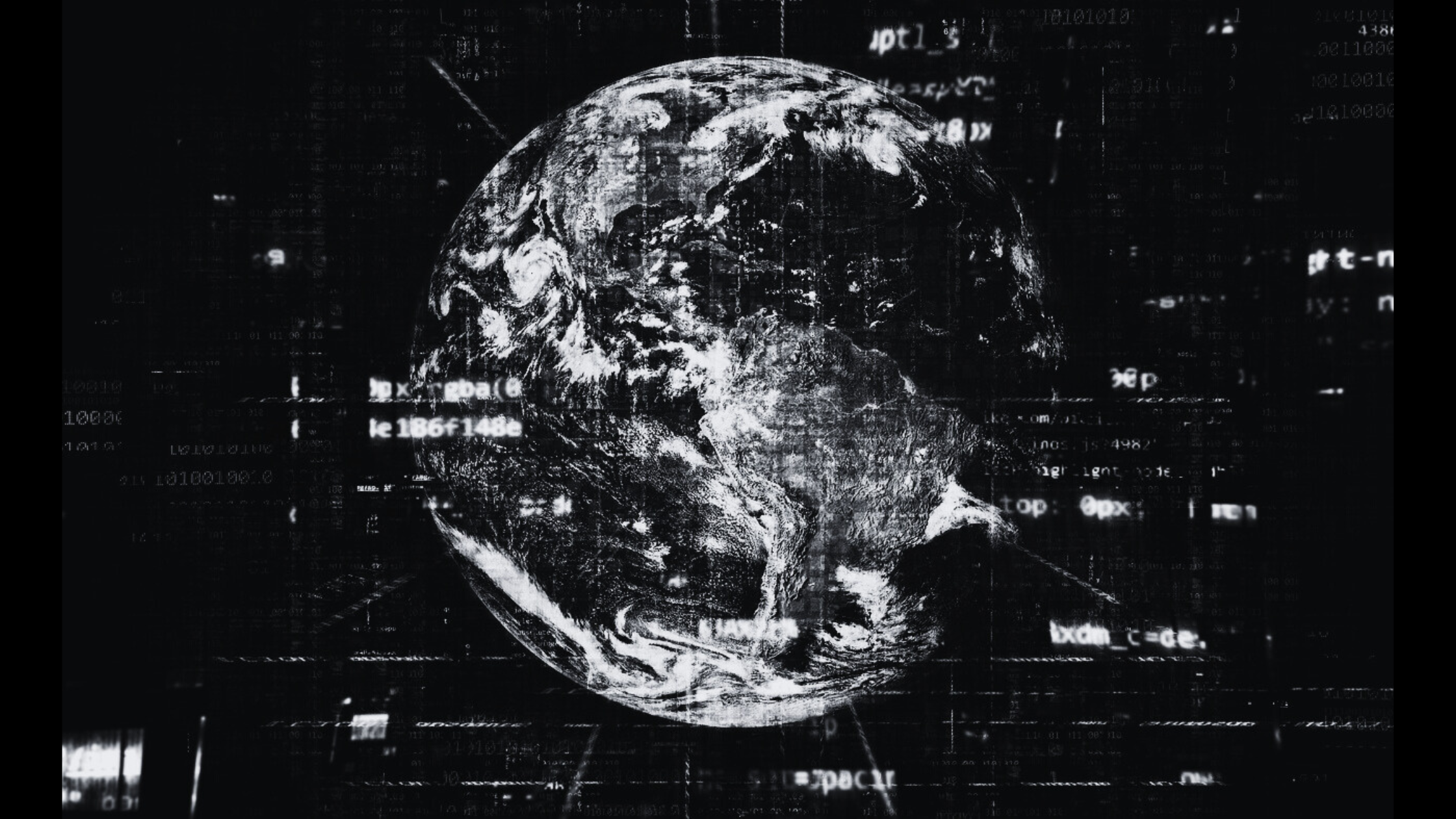Dynamic Host Configuration Protocol (DHCP) servers play a critical role in network management by automating the assignment of IP addresses and other network configuration parameters. However, their central role also makes them a target for unauthorized access and attacks. Ensuring the security of DHCP servers is essential to maintain network integrity, prevent unauthorized access, and protect sensitive information. This guide outlines best practices for securing DHCP servers from unauthorized access.
Understanding the Importance of DHCP Server Security
Potential Risks
- Unauthorized Access: Attackers gaining access to DHCP servers can manipulate IP assignments, leading to network disruptions and unauthorized data interception.
- IP Spoofing and Address Conflicts: Malicious entities can spoof IP addresses, causing conflicts and network outages.
- Denial of Service (DoS) Attacks: Flooding the DHCP server with bogus requests can exhaust IP address pools, resulting in legitimate devices being unable to connect.
Benefits of Securing DHCP Servers
- Network Integrity: Ensures consistent and reliable network operations by preventing unauthorized changes and disruptions.
- Data Protection: Safeguards sensitive network configuration data from being accessed or tampered with by unauthorized entities.
- Compliance: Helps in meeting regulatory and compliance requirements by implementing robust security measures.
Best Practices for Securing DHCP Servers
1. Implement Strong Access Controls
Administrative Access
- Restrict Access: Limit administrative access to DHCP servers to only those users who require it for their job functions.
- Role-Based Access Control (RBAC): Implement RBAC to ensure that users have the minimum necessary permissions.
- Multi-Factor Authentication (MFA): Use MFA to add an extra layer of security for administrative access.
Network Access
- IP Filtering: Configure IP filtering to allow only trusted devices and users to communicate with the DHCP server.
- VPN: Require remote administrators to use a Virtual Private Network (VPN) to securely connect to the network.
2. Secure DHCP Communications
- DHCP Snooping: Enable DHCP snooping on network switches to prevent rogue DHCP servers from assigning IP addresses.
- Network Segmentation: Place DHCP servers in a dedicated VLAN or subnet to isolate them from other parts of the network and limit access points.
3. Regularly Update and Patch DHCP Servers
- Software Updates: Regularly update DHCP server software to patch vulnerabilities and improve security.
- System Patches: Apply operating system patches and updates to ensure the underlying system is secure.
4. Monitor and Audit DHCP Activity
Logging and Alerts
- Enable Logging: Configure DHCP servers to log all activities, including IP assignments, lease renewals, and administrative actions.
- Real-Time Alerts: Set up real-time alerts for suspicious activities, such as multiple failed access attempts or unusual IP address requests.
Regular Audits
- Routine Audits: Conduct regular audits of DHCP server configurations and access logs to identify and address security issues.
- Compliance Audits: Ensure compliance with organizational security policies and regulatory requirements through periodic compliance audits.
5. Backup and Disaster Recovery
- Regular Backups: Perform regular backups of DHCP server configurations and lease databases to ensure quick recovery in case of a failure.
- Disaster Recovery Plan: Develop and test a disaster recovery plan to restore DHCP services promptly after a security incident or hardware failure.
6. Implement DHCP Security Features
- Address Allocation: Use dynamic IP address allocation with short lease times to reduce the window of opportunity for attackers to exploit assigned IPs.
- MAC Address Filtering: Configure MAC address filtering to allow only authorized devices to receive IP addresses from the DHCP server.
- DHCP Authentication: Enable DHCP authentication features, if available, to verify the identity of devices requesting IP addresses.
Conclusion
Securing DHCP servers from unauthorized access is a crucial aspect of maintaining a robust and secure network infrastructure. By implementing strong access controls, securing communications, keeping systems updated, monitoring activities, and having a solid backup and recovery plan, organizations can protect their DHCP servers and ensure reliable network operations.
For more in-depth information on DHCP management and security, explore our comprehensive guides on Troubleshooting Common DHCP Issues and Monitoring DHCP Server Performance and Health. These resources provide valuable insights into optimizing and securing DHCP services in your network environment.