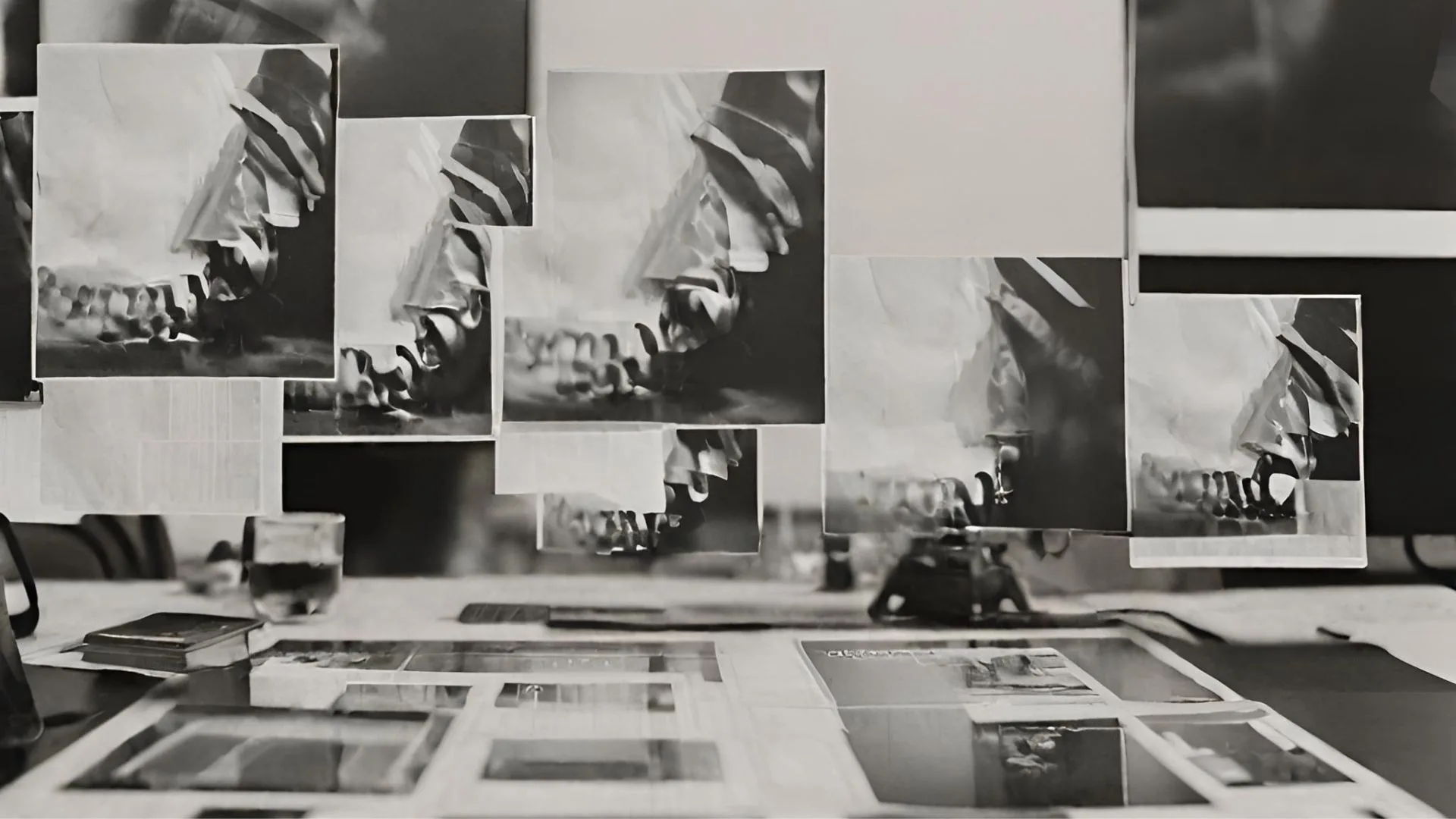IP Address Management (IPAM) is not only crucial for maintaining an organized and efficient IP address inventory but also plays a pivotal role in managing DNS (Domain Name System) and DHCP (Dynamic Host Configuration Protocol) services. Integrating IPAM with DNS and DHCP can streamline network management, improve security, and enhance overall network performance. In this guide, we’ll explore the benefits and best practices for using IPAM in DNS management and DHCP integration.
For a comprehensive understanding of IPAM and its significance, refer to our Definitive Guide to IP Address Management (IPAM). Additionally, insights on integrating IPAM with network discovery and monitoring tools can be found in our article on Integrating IPAM with Network Discovery and Monitoring Tools in 2024.
Benefits of Integrating IPAM with DNS and DHCP
Centralized Management
Integrating IPAM with DNS and DHCP enables centralized management of IP addresses, DNS records, and DHCP scopes. This centralized approach simplifies administrative tasks, reduces configuration errors, and ensures consistency across the network.
Improved Efficiency
Automating the synchronization between IPAM, DNS, and DHCP eliminates the need for manual updates and reduces the risk of misconfigurations. This automation streamlines network operations, allowing IT teams to focus on more strategic initiatives.
Enhanced Security
IPAM integration with DNS and DHCP enhances network security by providing better visibility and control over IP address assignments and DNS records. It helps prevent IP address conflicts, unauthorized access, and DNS spoofing attacks.
Simplified Troubleshooting
A unified IPAM system with integrated DNS and DHCP services provides comprehensive visibility into network configurations. This visibility simplifies troubleshooting by allowing administrators to quickly identify and resolve issues related to IP address assignments, DNS resolutions, and DHCP leases.
Key Integration Points
DNS Management
Automated DNS Record Updates
Integrating IPAM with DNS allows for automated updates of DNS records whenever an IP address is assigned or released. This automation ensures that DNS records are always accurate and up-to-date, reducing the risk of connectivity issues and enhancing the reliability of DNS services.
Centralized DNS Configuration
A centralized IPAM solution provides a single interface for managing DNS configurations across multiple DNS servers. This centralization simplifies the management of DNS zones, records, and policies, ensuring consistency and reducing administrative overhead.
DHCP Integration
Dynamic IP Address Allocation
Integrating IPAM with DHCP enables dynamic IP address allocation based on predefined policies. This integration ensures efficient utilization of IP address space and prevents IP address exhaustion by automatically reallocating unused addresses.
Real-Time DHCP Lease Tracking
IPAM integration with DHCP provides real-time tracking of DHCP leases, allowing administrators to monitor IP address usage and identify potential issues such as IP address conflicts or unauthorized devices. This real-time visibility helps maintain a healthy and efficient network.
Practical Steps for Integration
Step 1: Choose Compatible Tools
Select IPAM, DNS, and DHCP solutions that offer compatibility and integration capabilities. Many modern IPAM solutions, such as Infoblox and SolarWinds IP Address Manager, provide built-in integration features or APIs that facilitate seamless integration with popular DNS and DHCP servers.
Step 2: Configure Synchronization
Enable synchronization between your IPAM, DNS, and DHCP systems. Configure the IPAM solution to automatically update DNS records and DHCP scopes based on IP address assignments and releases. Regular synchronization ensures that all systems have consistent and accurate data.
Step 3: Implement Policies and Automation
Define policies for IP address allocation, DNS record creation, and DHCP lease management. Implement automation to enforce these policies and reduce manual efforts. Automated processes help ensure compliance with organizational standards and best practices.
Step 4: Monitor and Manage
Use your integrated IPAM solution to monitor IP address usage, DNS resolution times, and DHCP lease statuses. Set up alerts and notifications for critical events, such as IP address conflicts or DNS resolution failures. Regular monitoring helps maintain optimal network performance and security.
Recommended Tools for Integration
Infoblox DDI
Infoblox DDI (DNS, DHCP, and IPAM) provides a unified platform for managing IP addresses, DNS records, and DHCP leases. It offers automated synchronization, centralized management, and robust security features, making it an ideal solution for enterprises.
SolarWinds IP Address Manager (IPAM)
SolarWinds IP Address Manager (IPAM) integrates seamlessly with SolarWinds DNS and DHCP servers. It offers automated IP address allocation, real-time tracking, and centralized management, simplifying network administration and improving efficiency.
BlueCat Address Manager
BlueCat Address Manager integrates with BlueCat DNS and DHCP solutions to provide a comprehensive platform for IPAM. It offers centralized management, automated synchronization, and advanced analytics, helping organizations maintain accurate and efficient IP address and DNS/DHCP configurations.
Conclusion
Integrating IP address management (IPAM) with DNS and DHCP services is crucial for maintaining an organized, secure, and efficient network. The benefits of integration include centralized management, improved efficiency, enhanced security, and simplified troubleshooting. By following practical steps for integration and leveraging recommended tools, organizations can achieve seamless and effective IP address, DNS, and DHCP management.
For more insights and best practices on IP address management, visit our Definitive Guide to IP Address Management (IPAM). Explore our in-depth articles on Integrating IPAM with Network Discovery and Monitoring Tools in 2024 and Best Practices for Effective IP Address Management. Stay tuned for our next guide on developing a comprehensive IP addressing strategy and the top IPAM tools and solutions for 2024.