Active Directory (AD) is a fundamental component of modern IT infrastructures, especially in enterprise environments. It provides a centralized and standardized system for network management and security. This guide is designed to give beginners a comprehensive understanding of what Active Directory is, its key features, and its importance in IT ecosystems.
Introduction to Active Directory
Active Directory is a directory service developed by Microsoft for Windows domain networks. It is a vital part of Windows Server operating systems and serves as a framework for managing and organizing IT resources such as computers, users, and services. AD allows for the centralized administration of network elements, improving security, management, and accessibility.
Key Features of Active Directory
Centralized Management
Active Directory allows administrators to manage the entire network from a central point. This includes user accounts, computers, security settings, and network resources such as printers. Centralized management simplifies administrative tasks and enhances control over the IT environment.
Authentication and Authorization
One of the core functionalities of Active Directory is to authenticate and authorize users and computers within a domain. AD uses protocols like Kerberos and NTLM (NT LAN Manager) to verify user identities and grant appropriate access to resources based on defined policies.
Group Policy
Group Policy is a feature of AD that allows administrators to enforce specific configurations and settings across all computers and users within the domain. Policies can be applied to enforce security settings, software installation, and other administrative controls, ensuring consistency and compliance across the network.
Scalability
Active Directory is designed to scale from small organizations to large enterprises with thousands of users and multiple geographic locations. It supports various domains, trees, and forests, allowing for extensive and flexible network architecture.
Integration with Other Services
Active Directory integrates seamlessly with other Microsoft services and applications, such as Exchange Server for email, SharePoint for collaboration, and System Center for IT management. This integration enhances functionality and provides a cohesive IT infrastructure.
Understanding Active Directory Components
To fully grasp what Active Directory is and how it works, it’s essential to understand its key components:
Domains
A domain is the basic unit of AD’s structure. It is a logical grouping of objects, such as users, computers, and devices, that share the same AD database. Each domain has a unique namespace and security policies.
Users
Users in Active Directory represent individuals who require access to network resources. User accounts are created to authenticate and authorize individuals within the domain. Each user account has unique credentials (username and password) and can be assigned specific permissions and access rights.
Groups
Groups are collections of users, computers, and other objects. Groups simplify the management of permissions and access control. Instead of assigning permissions to individual users, administrators can assign them to groups, which then apply to all group members. There are two main types of groups in AD: Security Groups and Distribution Groups.
Organizational Units (OUs)
Organizational Units are containers within a domain that can hold users, groups, computers, and other OUs. OUs help organize objects into a logical hierarchy that reflects the structure of the organization. They also allow for the delegation of administrative permissions, making it easier to manage large numbers of objects.
Domain Controllers
Domain Controllers (DCs) are servers that host the Active Directory database and manage authentication and directory services within the domain. DCs replicate AD data among themselves to ensure consistency and fault tolerance.
Forests and Trees
- Forest: A forest is a top-level container in AD that holds one or more domain trees. It represents the boundary of security and trust within the AD structure.
- Tree: A tree is a collection of one or more domains that share a contiguous namespace and hierarchical structure. Multiple trees can exist within a forest.
Benefits of Active Directory
Improved Security
Active Directory enhances network security by providing centralized authentication and authorization. Administrators can enforce strong password policies, multifactor authentication, and access controls to protect sensitive data and resources.
Simplified Administration
AD simplifies the administration of network resources. With centralized management, administrators can easily create, modify, and delete user accounts, manage permissions, and deploy policies across the entire network.
Efficient Resource Management
By organizing users, computers, and resources into domains and OUs, AD makes it easier to manage and allocate resources efficiently. Group Policy further streamlines administrative tasks by allowing bulk configurations and updates.
Enhanced Collaboration
Active Directory supports collaboration by integrating with other Microsoft services. For example, AD works with Exchange Server for email, SharePoint for document management, and Skype for Business for communication, creating a unified environment for users.
Scalability and Flexibility
AD is highly scalable and can grow with the organization. It supports complex structures with multiple domains, trees, and forests, providing flexibility to design the directory according to organizational needs.
Getting Started with Active Directory
Installing Active Directory
To start using Active Directory, you need to install the AD Domain Services (AD DS) role on a Windows Server. The installation process involves promoting the server to a Domain Controller and configuring the domain settings.
Basic Steps to Install AD DS:
- Prepare the Server:
- Ensure the server meets the system requirements and is properly configured.
- Install AD DS Role:
- Use the Server Manager to add the AD DS role to the server.
- Promote to Domain Controller:
- After installing the role, promote the server to a Domain Controller by creating a new domain or adding to an existing domain.
Creating and Managing User Accounts
Once AD is set up, you can start creating user accounts and organizing them into groups and OUs. Use the Active Directory Users and Computers (ADUC) tool to manage user accounts, set permissions, and apply group policies.
Implementing Group Policy
Group Policy is a powerful feature that allows administrators to control various aspects of the user and computer environment. Policies can be applied at the domain, OU, or site level to enforce security settings, software installations, and other configurations.
Basic Steps to Implement Group Policy:
- Open Group Policy Management:
- Use the Group Policy Management Console (GPMC) to create and manage policies.
- Create a GPO:
- Create a new Group Policy Object (GPO) and define the settings you want to apply.
- Link the GPO:
- Link the GPO to the appropriate domain, OU, or site to enforce the policy on the target objects.
Conclusion
Active Directory is a powerful and essential tool for managing IT environments in organizations of all sizes. Its ability to centralize management, enhance security, and streamline administration makes it indispensable for modern IT infrastructure. By understanding its core components, benefits, and implementation steps, beginners can effectively leverage Active Directory to improve their network management and security.
For a comprehensive guide to Active Directory, including detailed information on its components, security best practices, and design considerations, visit our main pillar page: Comprehensive Guide to Active Directory.
As we continue to explore more advanced topics and practical applications of Active Directory, keep an eye out for further resources and links to deepen your understanding and expertise in this critical area of IT management.




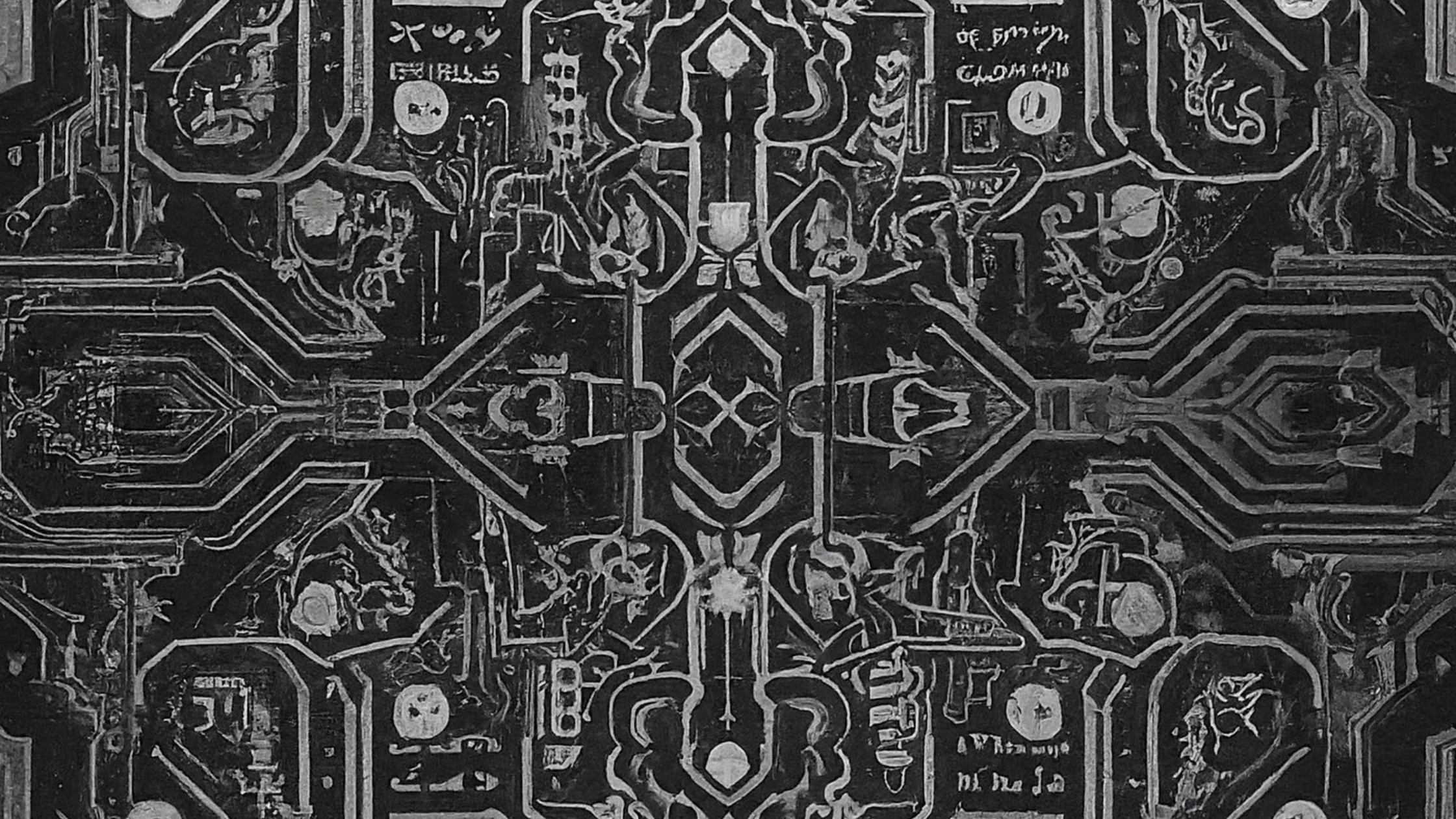
4 thoughts on “What is Active Directory? (A Detailed Explanation for Beginners)”